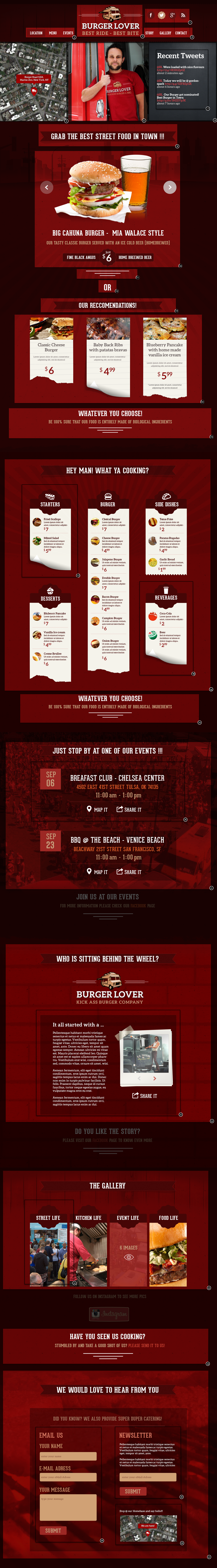Below you can find our general project overview. We believe that this will help you start your page setup and make things much easier.
Check our table of descriptions below. On the left you will find elements, sections or groups and on the right we put certain place, where you can edit it. Page content elements can be created through shortcodes. Underneath you will find descriptions how to find proper shortcode in Shortcode Generator.
What element is that? – Where I can edit this?
| 1. | Header socials | Appearance > Theme Options > Socials | |
| 2. | Left menu | Appearance > Menus //create a new menu and with Theme Location: Sticky left | |
| 3. | Logo | Appearance > Theme Options > General – Standard logo | |
| 4. | Right menu | Appearance > Menus //create a new menu and with Theme Location: Sticky right | |
| 5. | Google Map | Shortcodes > Contact > Google maps // wrap it [third_column][..][/third_column] to receive the same map width | |
| 6. | Photo | Shortcodes > Images > Full Width Photo // wrap it [third_column][…][/third_column] to receive the same map width | |
| 7. | Tweets | Shortcodes > Contact > Twitter | |
| 8. | Blackboard | Shortcodes > Boxes > Blackboard // wrap it [third_column][…][/third_column] to receive the same map width | |
| 9. | Chapter header | Shortcodes > Chapter // Parameters: header_style=”1″ bg_image_src=”1″ | |
| 10. | Chapter content – product slider | Shortcodes > Sliders > Product slider // at the bottom of slider item additional shortcode: Boxes > Price tag | |
| 11. | Header – top line | Shortcodes > Typography > Header // parameters: style=”2″ line=”top” top_line_style=”1″ bottom_line_style=”1″ | |
| 12. | Header content | Header style 2 | |
| 13. | Header | Shortcodes > Typography > Header // parameters: style=”4″ | |
| 14. | Products | Shortcodes > Product > Products // parameters: tag=”recommended” limit=”3″ | |
| 15. | Header – bottom line | Shortcodes > Typography > Header // parameters: level=”4″ line=”bottom” | |
| 16. | Menu chapter | Shortcodes > Chapter // chapter is divide to three columns with following structure:[third_column][…][/third_column]
[third_column][…][/third_column] [third_column][…][/third_column] |
|
| 17. | Menu item | Shortcodes > Product > Menu // parameters: cat_name=”starters” category_image=”sandwich” | |
| 18. | Menu item | Shortcodes > Product > Menu // cat_name=”beverages-2″ category_image=”drink” | |
| 19. | Header – bottom line | Shortcodes > Typography > Header // parameters: level=”4″ line=”bottom” | |
| 20. | Event | Shortcodes > Boxes > Event box // parameter: slug=”breafast-club-chelsea-center” // to add multiple events use: Shortcodes > Events | |
| 21. | Events chapter | Shortcodes > Chapter // parameters: id=”events” top_margin=”80″ header=”JUST STOP ..” header_style=”1″ bg_image_src=”3″ | |
| 22. | Easy box | Shortcodes > Boxes > Easy box // divided to two columns:
[half_column][paragraph][/half_column] [half_column][polaroid_slider][/half_column] // Shortcodes > Sliders > Polaroid Slider |
|
| 23. | Story chapter | Chapter parameters: id=”story” ornament=”yes” chapter_pattern_style=”2″ background_image_repeat=”yes” header=”WHO IS …” header_style=”1″ bg_image_src=”4″ // image parameters: alt=”logo-inline” align=”center” | |
| 24. | Gallery chapter | Chapter parameters: id=”gallery” bg_image_attachment=”scroll” top_margin=”75″ chapter_pattern_style=”2″ header=”THE GALLERY” header_style=”1″ bg_image_src=”5″ | |
| 25. | Gallery group | Shortcodes > Gallery > Gallery group | |
| 26. | Header with link | [header level=”4″ style=”3″ line=”bottom” bottom_line_style=”1″] STUMBLED BY AND TAKE A GOOD SHOT OF US? [link email=”true” link=”mail@truck.food”]PLEASE SEND IT TO US[/link] [/header] |
|
| 27 | Chapter contact with Easy box | Chapter parameters: id=”contact” top_margin=”75″ chapter_pattern_style=”2″ header=”WE WOULD ….” header_style=”1″ bg_image_src=”6″]
Easy box style=”full” |
|
| 28 | Contact form | Shortcodes > Contact > Contact form // available parameters: [contact_form header=”Email Us” label_name=”Name” label_email=”E-mail” label_message=”Message” placeholder_name=”enter name” placeholder_email=”enter e-mail address” placeholder_message=”your message” buttontext=”Send” success=”Thank you!” fail=”An error occured. ” mailto=”mail@mail.com” subject=”subject” easy_box=”no”]
//wrap in [five_twelfths_column][…][/five_twelfths_column] to get the same form width |
|
| 29. | Newsletter slider | Shortcodes > Contact > Newsletter // available parameters: [newsletter header=”Our newsletter” placeholder_email=”your email adress” buttontext=”Send” success=”Thank you!” fail=”An error occured. ” mailto=”mail@mail.com” subject=”subject” class=”custom-class”]content[/newsletter]
//wrap in [five_twelfths_column][…][/five_twelfths_column] to get the same form width |
|
| 30. | Google map | Shortcodes > Contact > Google map // parameters: location=”Marine Ave. New York, NY” custom_marker=”Burger Road.1224, Marine Ave. New York, NY” |
Footer Structure
| 1. | Footer Column 1 | Appearance > Widgets > Footer Column 1 |
| 2. | Footer Column 2 | Appearance > Widgets > Footer Column 2 |
| 3. | Footer Column 3 | Appearance > Widgets > Footer Column 3 |
| 4. | Footer text | Appearance > Theme Options – General |
| 5. | CT-Contact | |
| 6. | CT-Contact | Notice: contact + opening hours are in one widget, but divided to two sections |
| 7. | CT-img | |
| 8. | CT – Google Maps | |
| 9. | CT – Socials | Only socials with complemented username will be displayed |
| 10. | Chapter content – product slider | CT-twitter |