{Theme} comes with number of custom features like:
- Backup & Demo content
- FAQ,
- Portfolio,
- Breadcrumbs,
- Team,
- Testimonials
- Shop Locator
For the correct operation of {Theme} you have to install and activate them for {Theme}:
- Disrupt plugin
- Unysone
- WPBakery Visual Composer
- Revolution Slider
- Contact Form 7
- Woocommerce
After activating {Theme} you will also get the information about all of theplugins that you should or can install and activate for the full experience of the Theme. You can find this information on path Appearance > Theme Installation.
Also the information about all required plugins that should be installed and activated you will find in WordPress dashboard on path Appearance > Theme Installation
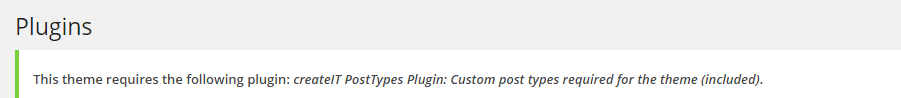
Theme installation instruction
With these plugins your custom post types will be saved in your admin panel, even if you change your WordPress theme.
Notice: Plugin must be installed and activated right after you install and activate the {Theme} – otherwise you might be encountered problems with correct theme functioning.
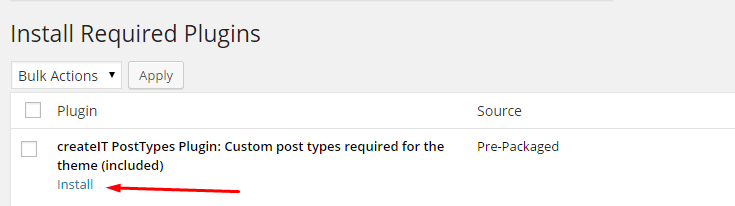
Install plugin
