Below you will learn how to create a new Property item in {theme}
-
- To start creating this element please go to WPL > Add listing in your WordPress Dashboard.
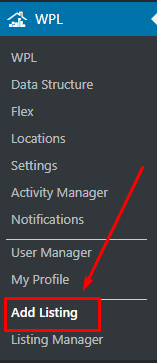
Add lisitng
- Choose Basic Details and add there information about the new property like title, description, type, price, number of rooms, etc. Information like Meta description and Meta keywords will be added automatically.
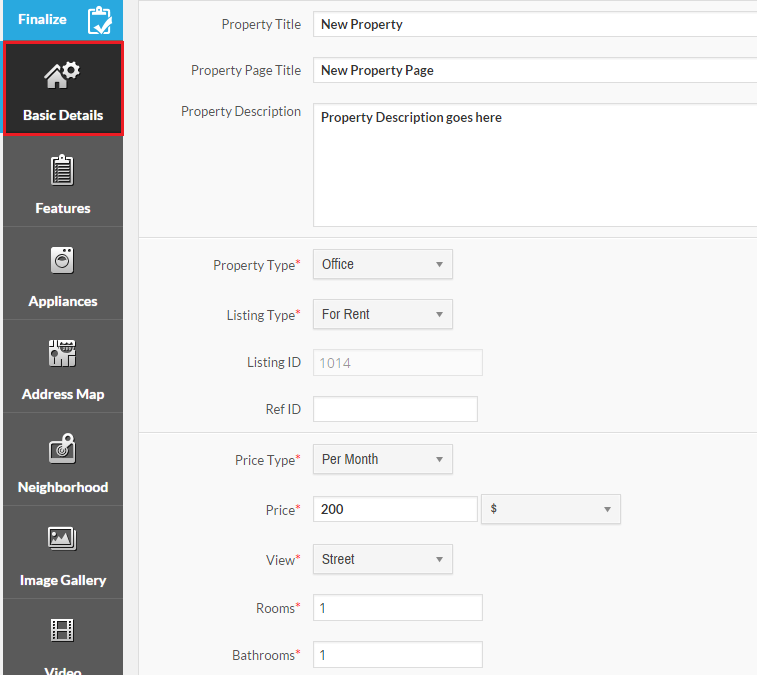
Adding basic information about the property
- The next step will be moving to Features tab where you can add your property features like additional rooms, jacuzzi or swimming pool.
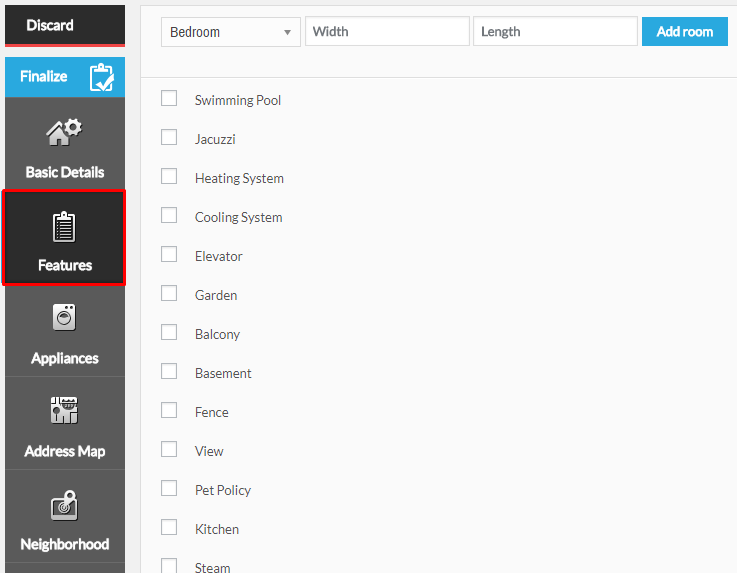
Features details
- In Appliances, specify all the appliances that are avaliable for your property like Refrigirator or TV.
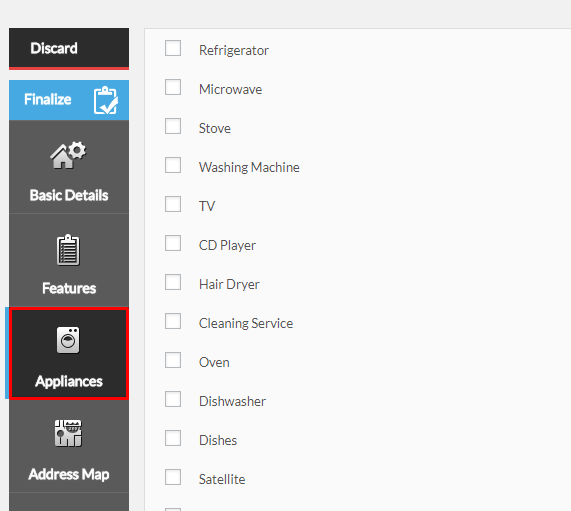
Appliances checklist
- Moving to Adress Map you will be able to add the property address that then will be shown on the map.
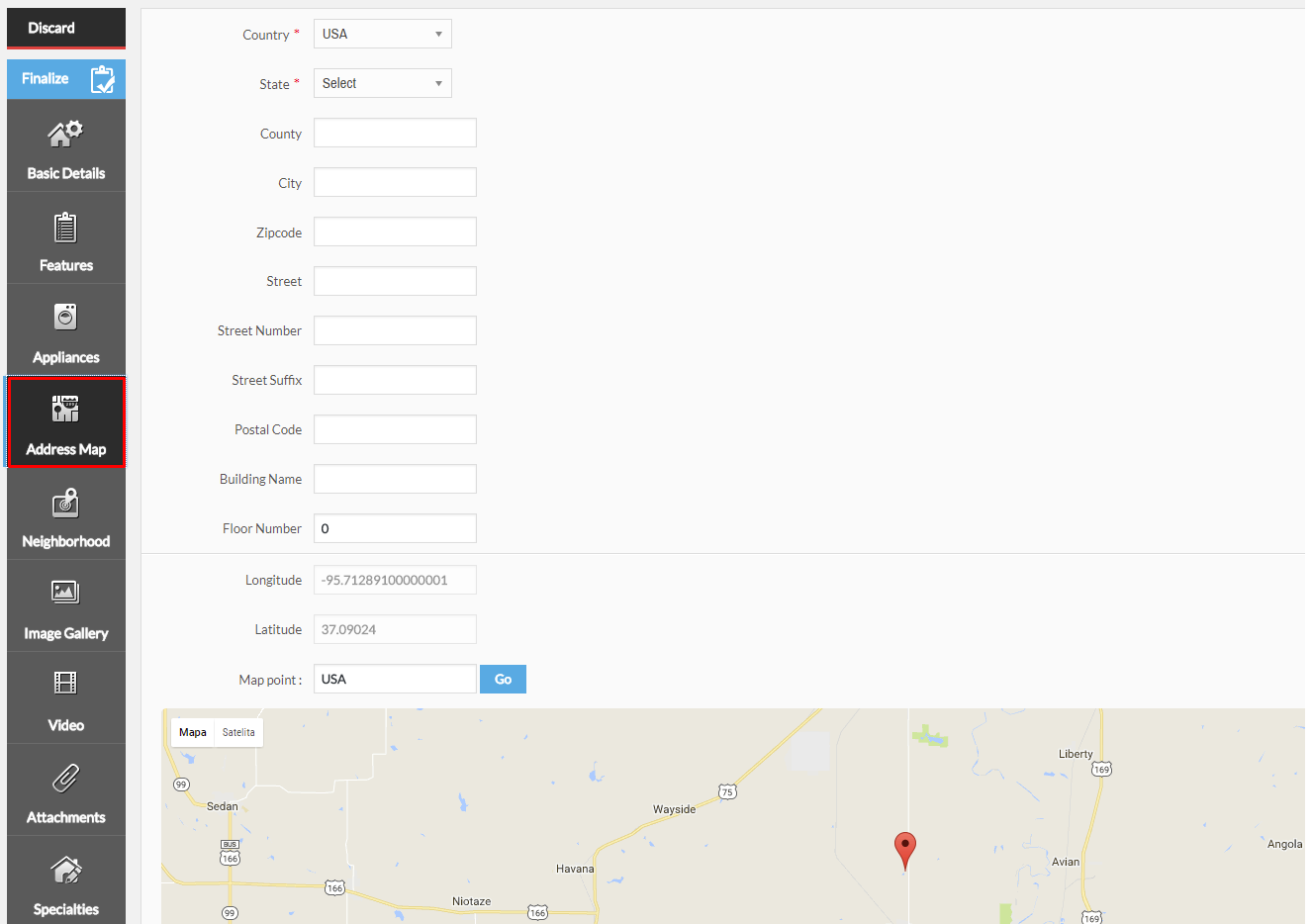
Adress Map
- If you want to add information what is in the property neighbourhood in the Neighbourhood section.
- You can show how the property look by adding images in Image Gallery.
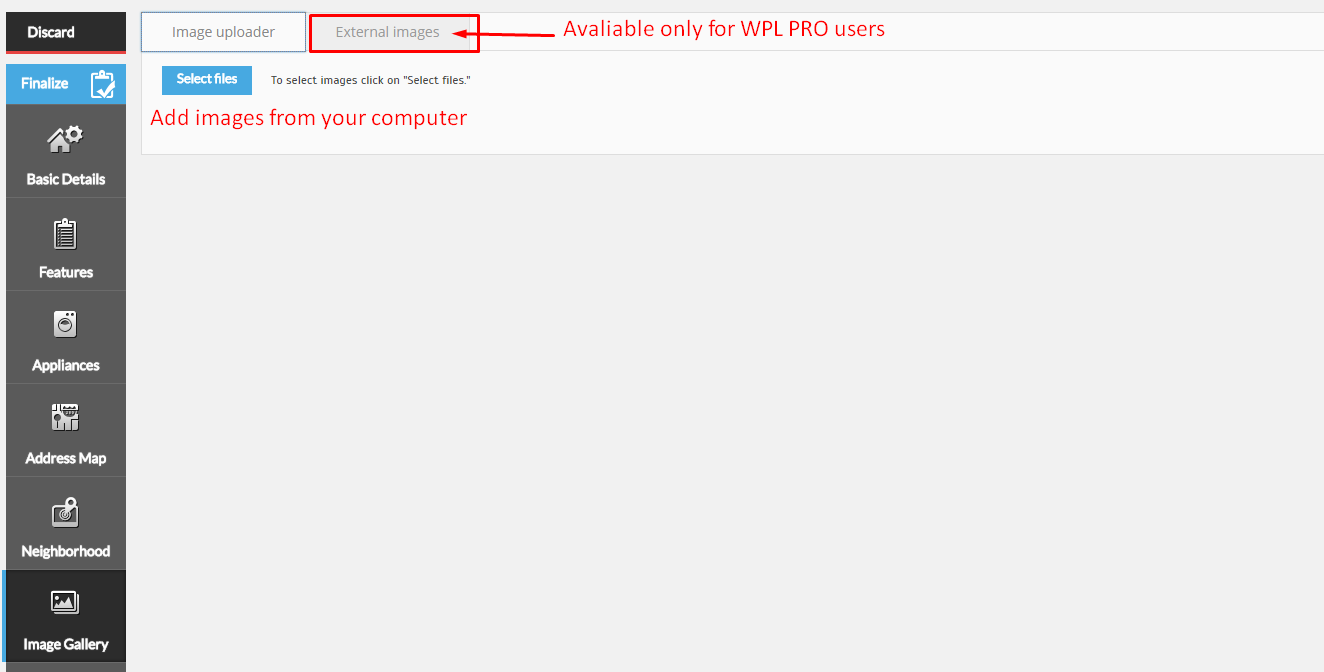
- If you wish to attach any files or video please go to Video and Attachments tabs
- You can also select options from the Spacialties tab
- To start creating this element please go to WPL > Add listing in your WordPress Dashboard.
After all the information are added click on Finalize, so all the changes will be saved. To check the result on your website Properties page.

Finalize
