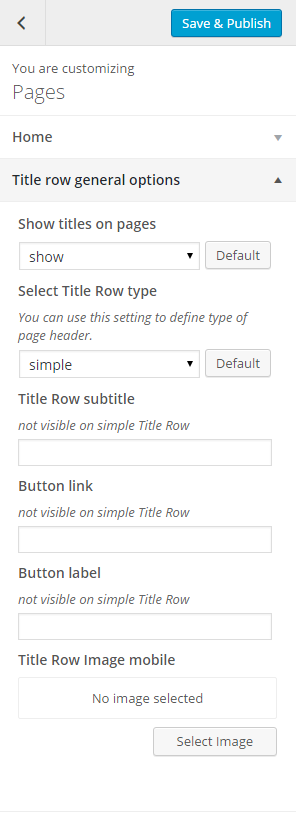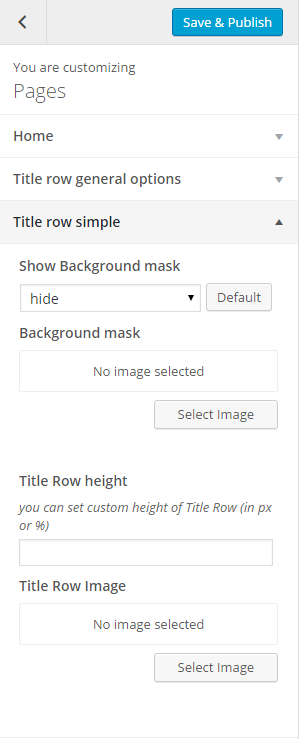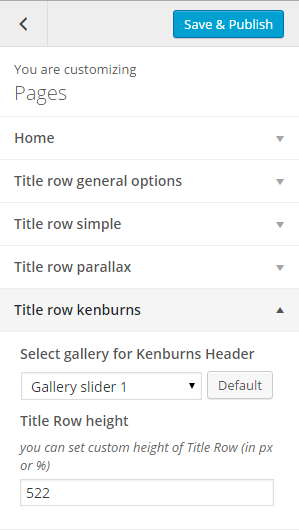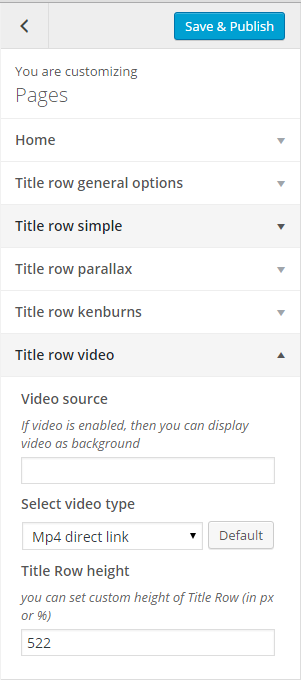In Pages panel you are able to edit the following options:

Pages options avaliable in customizer
- Home:
- Comments – hide/show,
- Show breadcrumbs – hide show,
- Comment form – hide/show

Home page options
- FAQ
- Faq Items Per category – you can choose the largest number of faq questions in categories,
- First Faq Item in accordion – decide if you wish to have all of the faq question closed.

FAQ options
- Title row general options:
- Show title on pages,
- Select title row type,
- Title row subtitle,
- Button link,
- Button label,
- Title row image mobile
- Title row simple:
- Show background mask – show/hide
- Background mask
- Title row height
- Title row image
- Title row parallax:
- Parallax ratio
- Title row height
- Title row image
- Title row kenburns:
- Select gallery for kenburns Header
- Title row height
- Title row video:
- Videos source
- Select video type
- Title row height
Notice: – settings above are by default applied for all your pages. Though you can also customize them for each page separately with Page side content settings – you will see this option during page content edition.