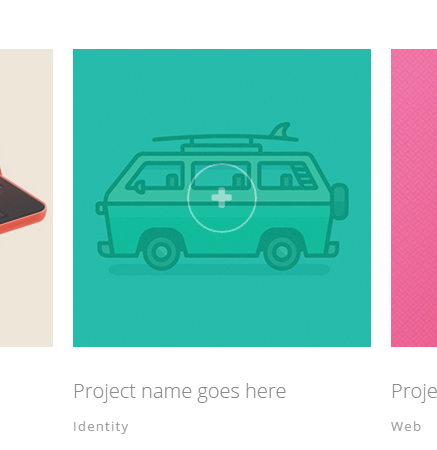PORTFOLIO INDEX OPTIONS:
- Enter portfolio index page title – it will be displayed as title of your index page,
- Show portfolio index page title – hide/show portfolio index page title,
SINGLE PORTFOLIO OPTIONS:
- Portfolio single page title – define custom portfolio title,
- Portfolio single show page title – show/hide page title,
- Project prev – define custom label,
- Project next – define custom label,
- back to portfolio – define custom label,
- Show breadcrumbs – show/hide breadcrumbs,
- Single work Title – show/hide single work title,
- Image – show/hide,
- Client – show/hide,
- Date – show/hide,
- Categories – show/hide,
- Other projects – show/hide,
- External URL label – define custom label,
- Categories label – define custom label,
- Date label – define custom label,
- Client label – define custom label,
- Comments – show/hide,
- Comment form – show/hide,
- Related projects label – define custom label,
- Related projects description – define custom description,
- Related projects limit