Google maps without any marker
HTML markup
|
1 |
<div class="ct-googleMap ct-mapBox--disabled" data-location="Des Allemands" data-height="350" data-zoom="8" data-marker="false"></div> |
Description
Class “ct-mapBox–disabled” – responsible for not displaying google marker in the form box.
Attribute data-marker=”false” – makes marker invisible (if you want make it visible use value “true”)
Screenshot

Google map without any marker
Google maps with mapBox
HTML markup
|
1 |
<div class="ct-googleMap" data-location="54.3178115,16.5529038" data-height="415" data-zoom="10" data-marker="false" data-mapImage="../assets/images/demo-content/map-image.png"></div> |
description
Attribute data-mapImage=”../assets/images/demo-content/map-image.png” – allows you to set any photo into mapBox
Screenshot
Google map with mapBox
Google maps – data attributes explanation
— data-location – use it for display your location on the Google map (e.g. can be a string: “New York”, or cords: 40.7198584,-74.0021416)
— data-height – use it for height adjustment
— data-zoom – use it to set the zoom
JavaScript – for both version
<script src=”http://maps.google.com/maps/api/js?sensor=false”></script>
<script src=”../assets/js/gmaps/gmap3.min.js”></script>
<script src=”../assets/js/gmaps/init.js”></script>
