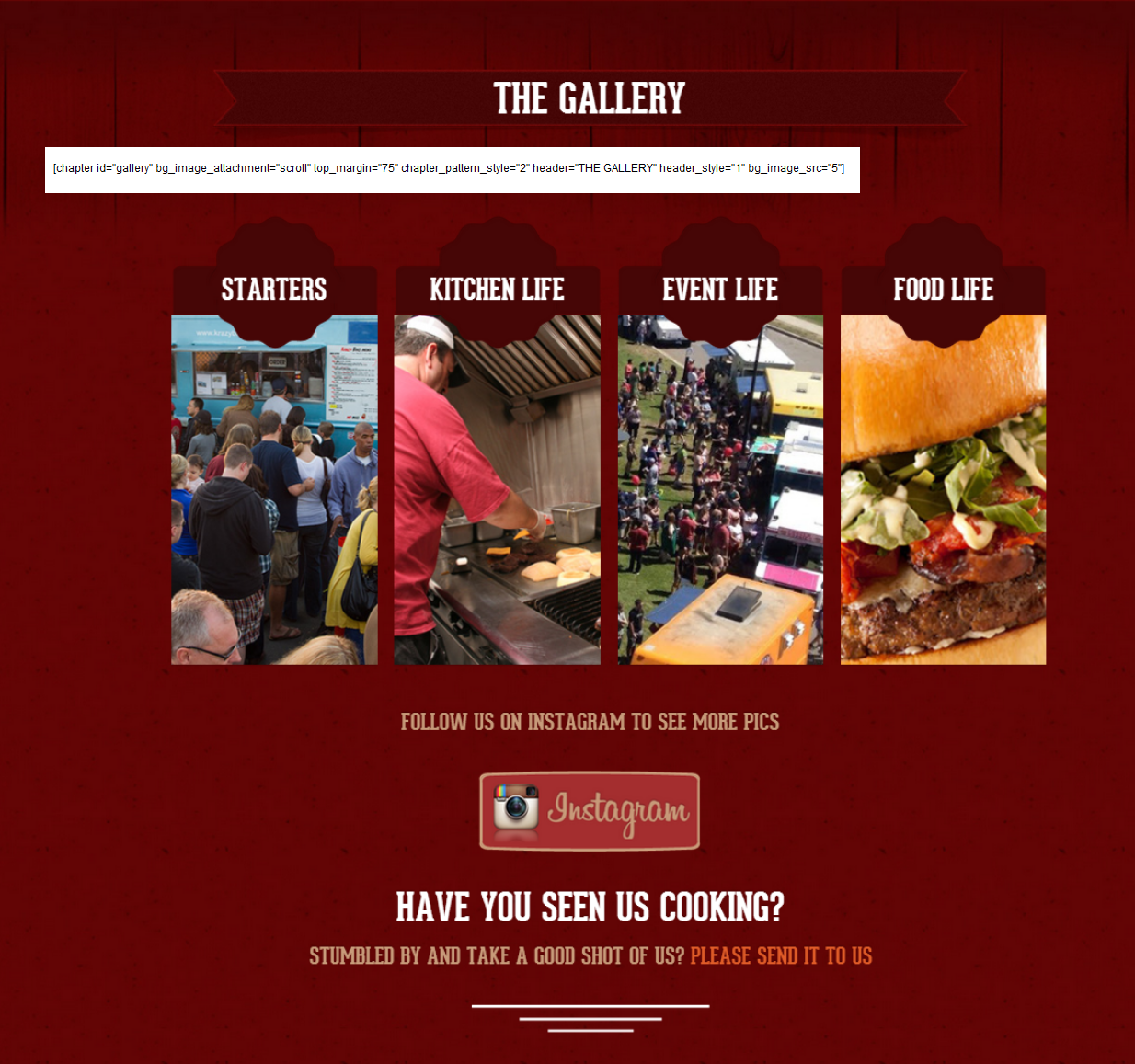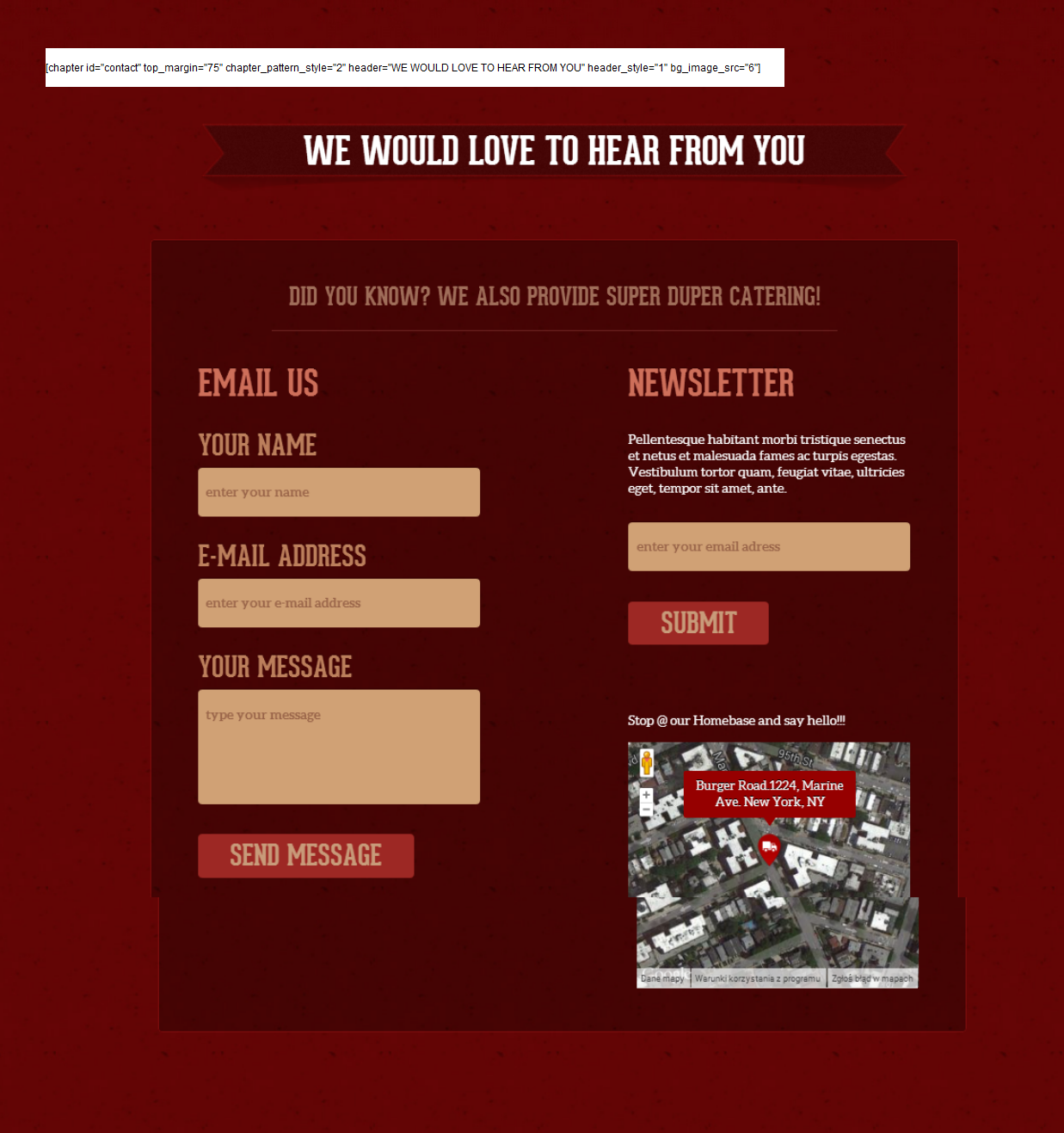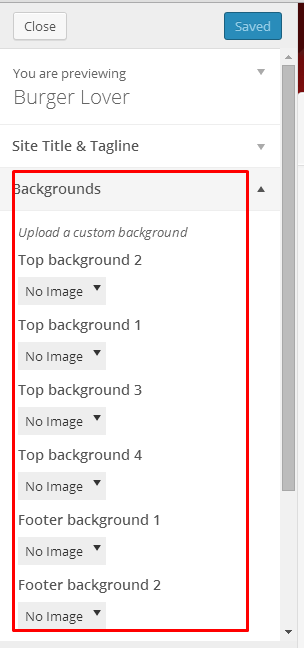There is a few different backgrounds in every style of FoodTruck. All of them are images. Below you can check how it works in Burger Lover style, but it looks similar for the rest of flavors. On every image you can find shortcode, that we used to receive such effect. If you want to change backgrounds to your custom images you need to replace parameters in background image source (bg_image_src) with paths to your images.
You can find some difference in footer and navbar menu.
Footer and Navbar background
To edit Footer and Navbar backgrounds:
- Go to Appearance > Themes
- Click Customize on your theme.
- Choose files with backgrounds
4. Click Save