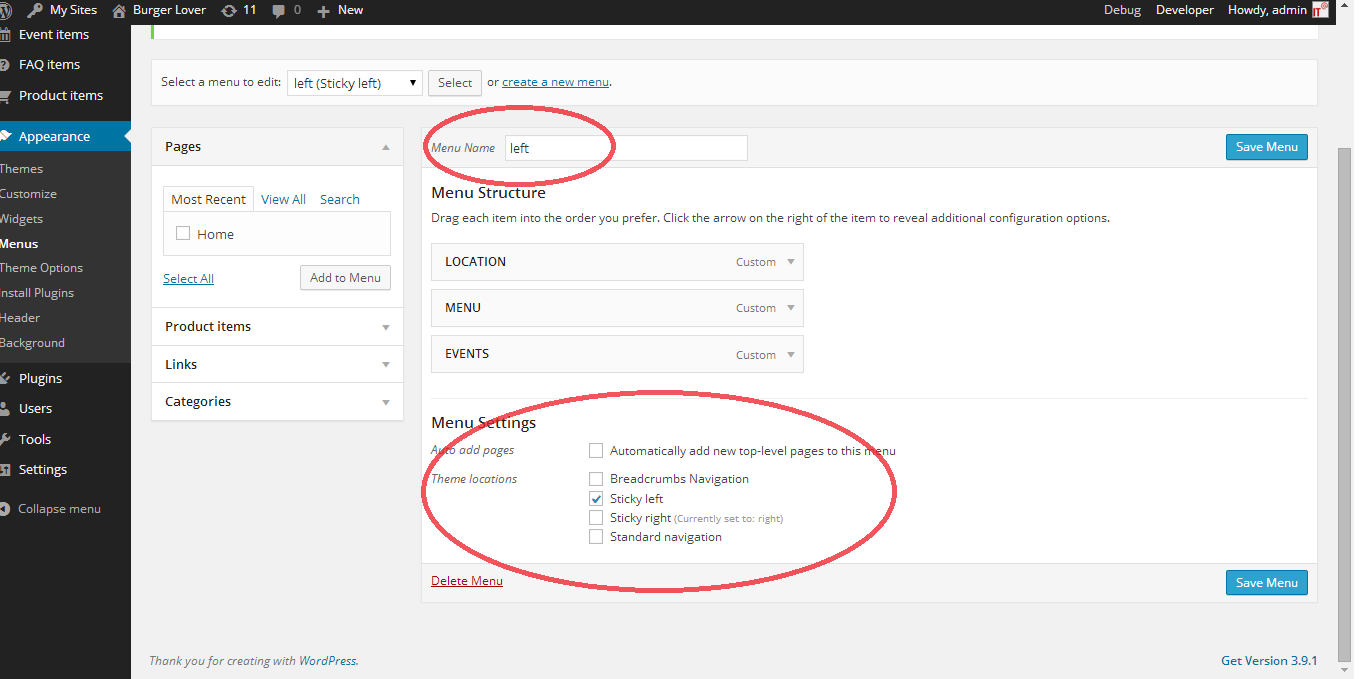As you know, Foodtruck has the logo in the middle of the menu, unfortunnetly, due to WordPress limitations, the configuration is not that straight forward.
This documentation will explain you how to accomplish this in your own website.
Step by step
- Select the ‘sticky menu’ in the Appearance > Theme options > General (Navigation bar type: sticky).
- Create two separate menus (to make it easier you can name them: left-menu, right-menu).
- Add items to both menus.
- The left and right menu should have the same number of items.
- In Menu Settings > Theme locations choose ‘sticky-left’ for left-menu and ‘sticky-right’ for right-menu.
- Configure logos (Appearance > Theme options > Logo Sticky and Logo Small Sticky).