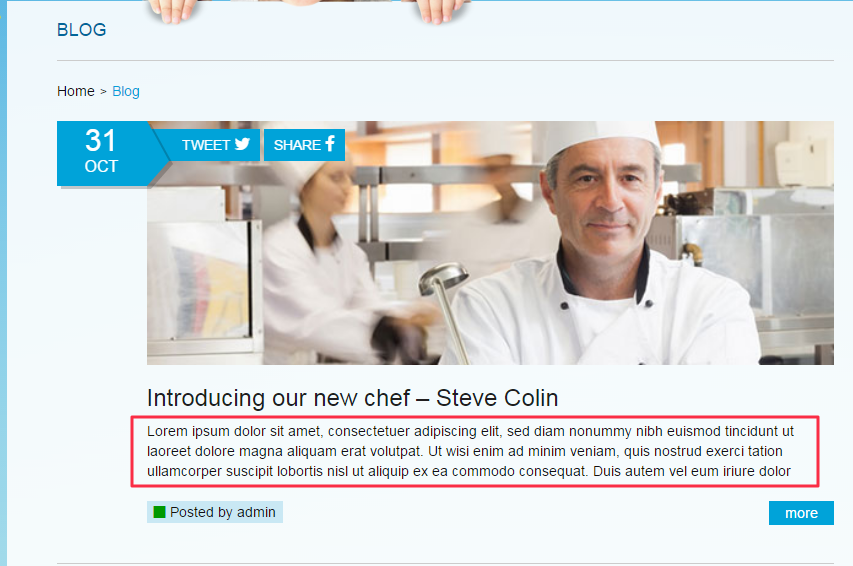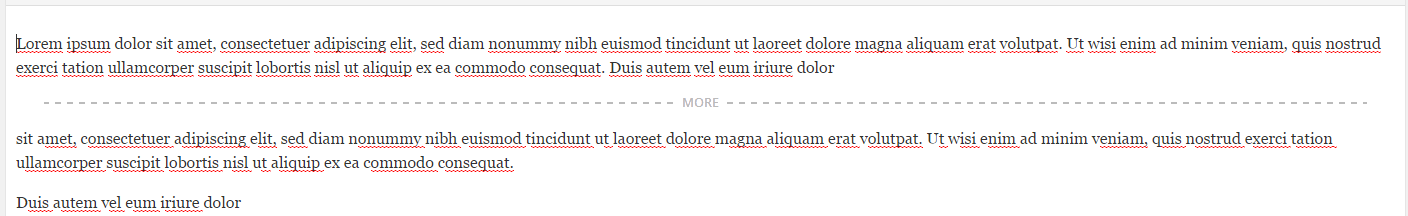In {Theme} you can use Excerpt text option, which can be displayed on Blog Index page as every post introduction.
To display your blog post like above please navigate to Appearance > Theme Options – Posts and in Index tab select the following options:
- Post excerpt – Show
- Full text – Hide
Additionally you need to mark which part of your post should be an excerpt. You can did it with more divider. Just put the following code after your excerpt:
|
1 |
<!--more--> |