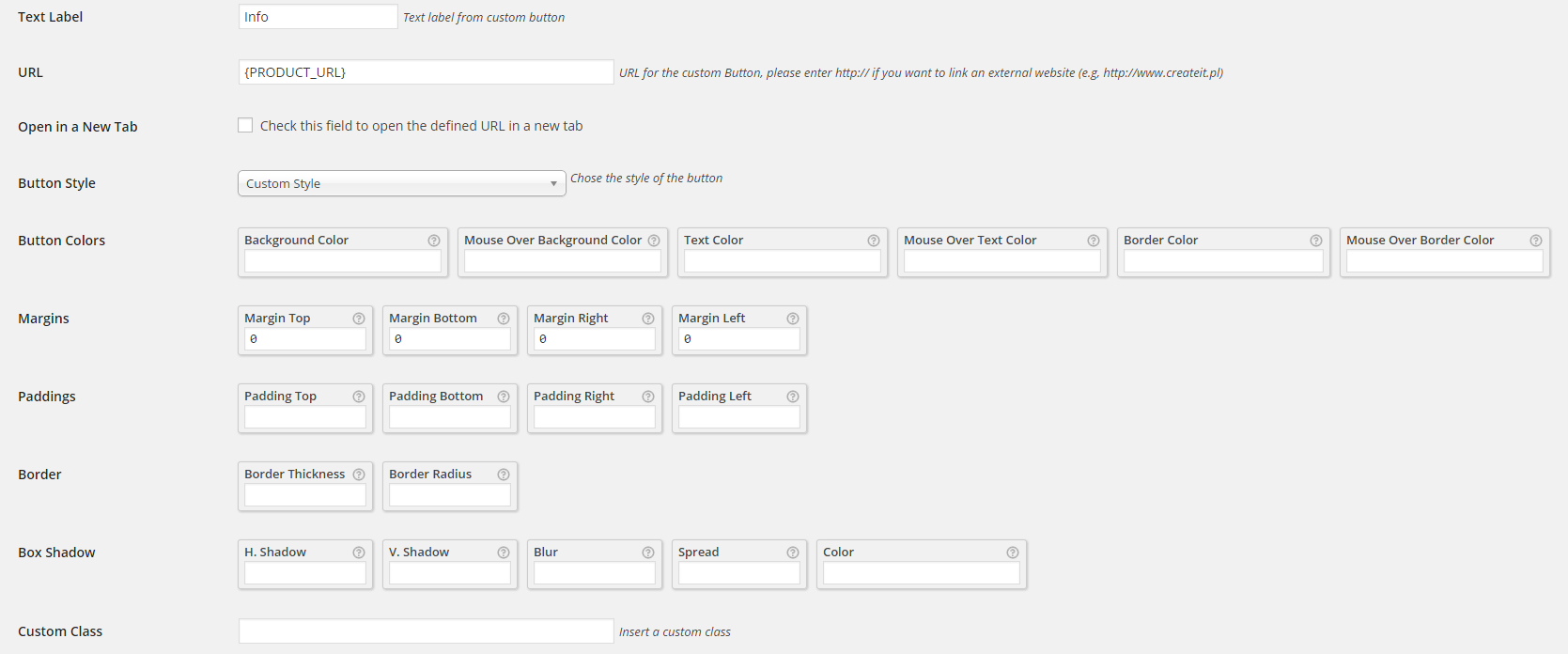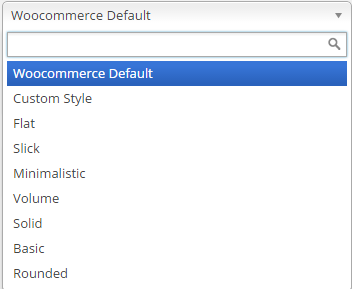When the button is enabled the corresponding area will be displayed below the main settings.
Here you can add your custom styles for a button.
The style settings are the same for both item and shop buttons, but the values can be changed separately.
There are 8 buttons included on the plugin:
- WooCommerce Default – only supports margins, paddings and custom class,
- flat,
- minimalistic,
- basic,
- rounded,
- slick,
- volume
- solid
They can be selected from the field Button Style, it’s possible to change the default button’s styles by filling the desired field.