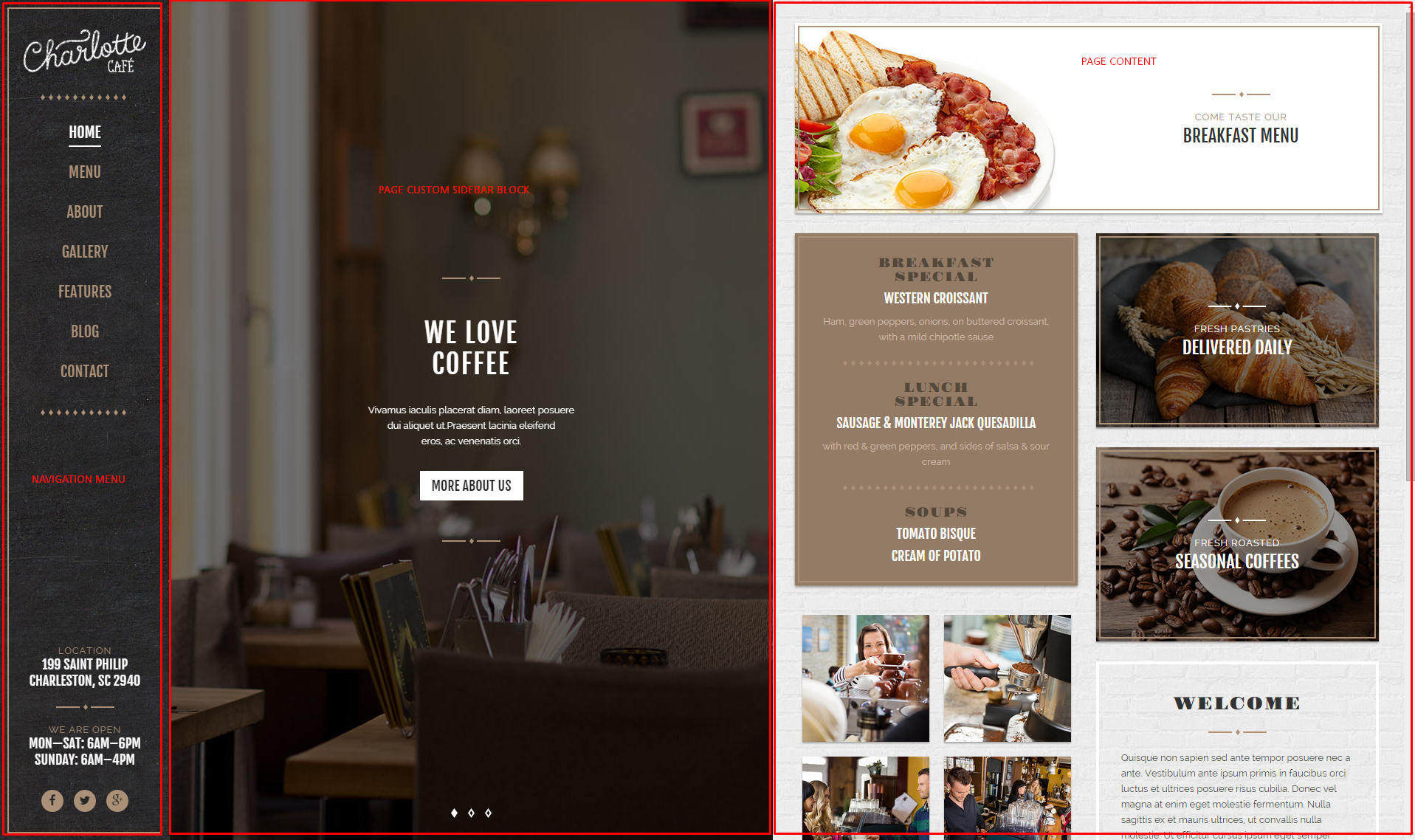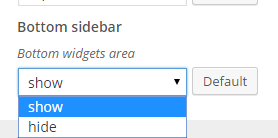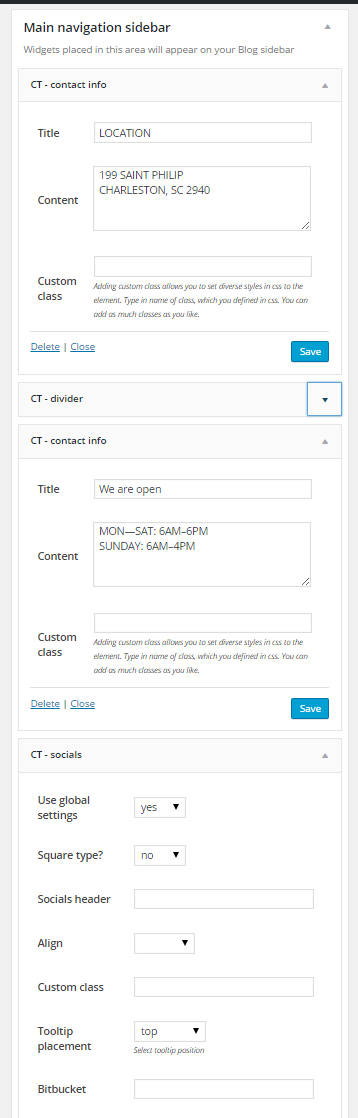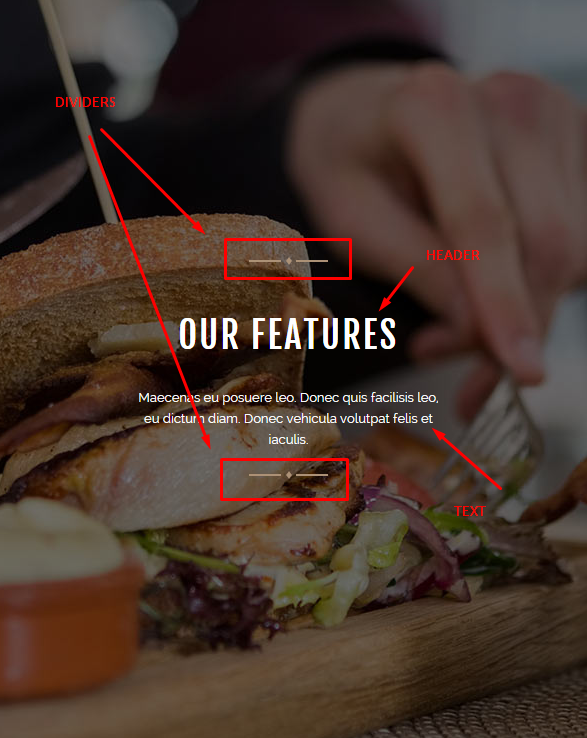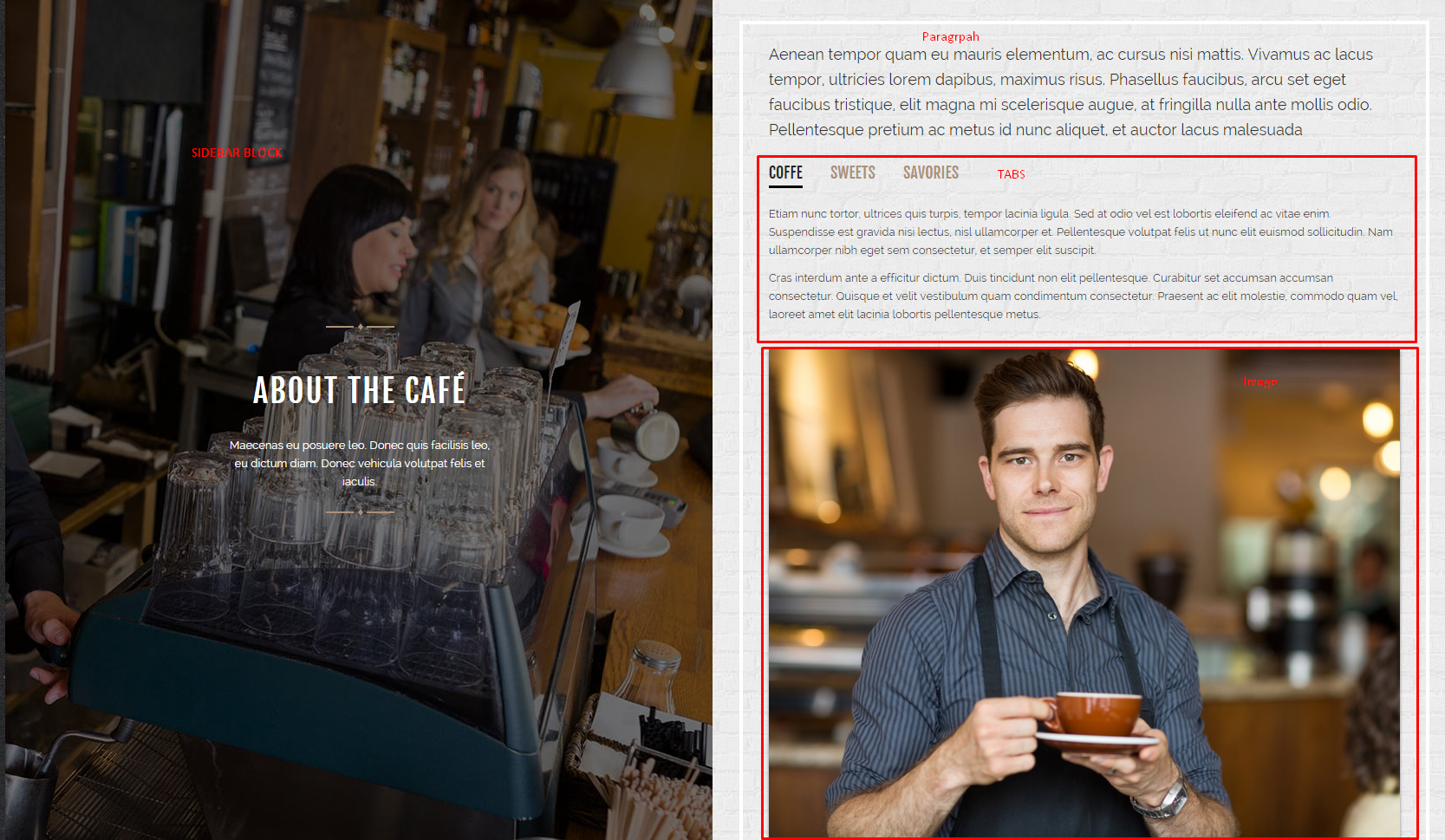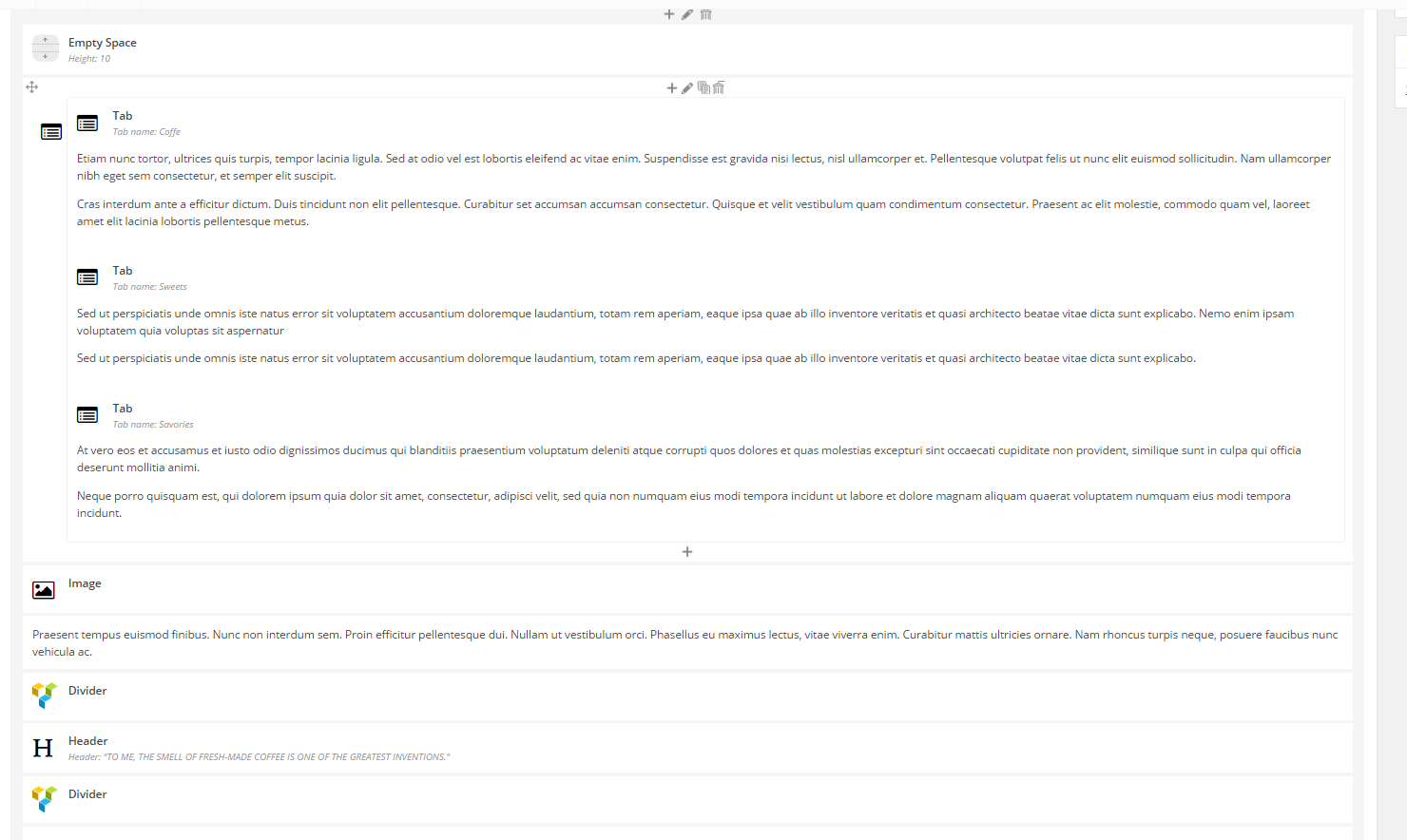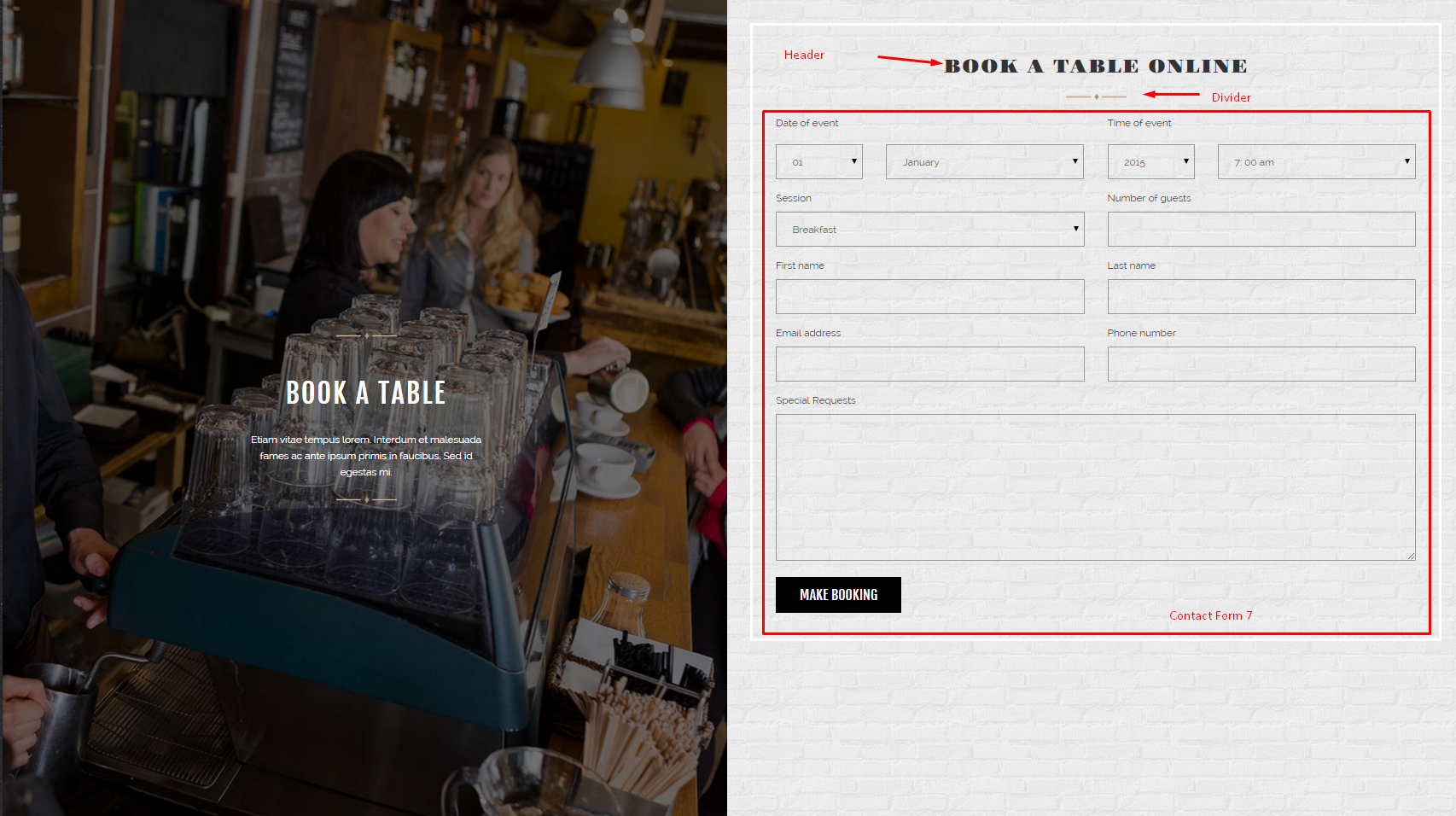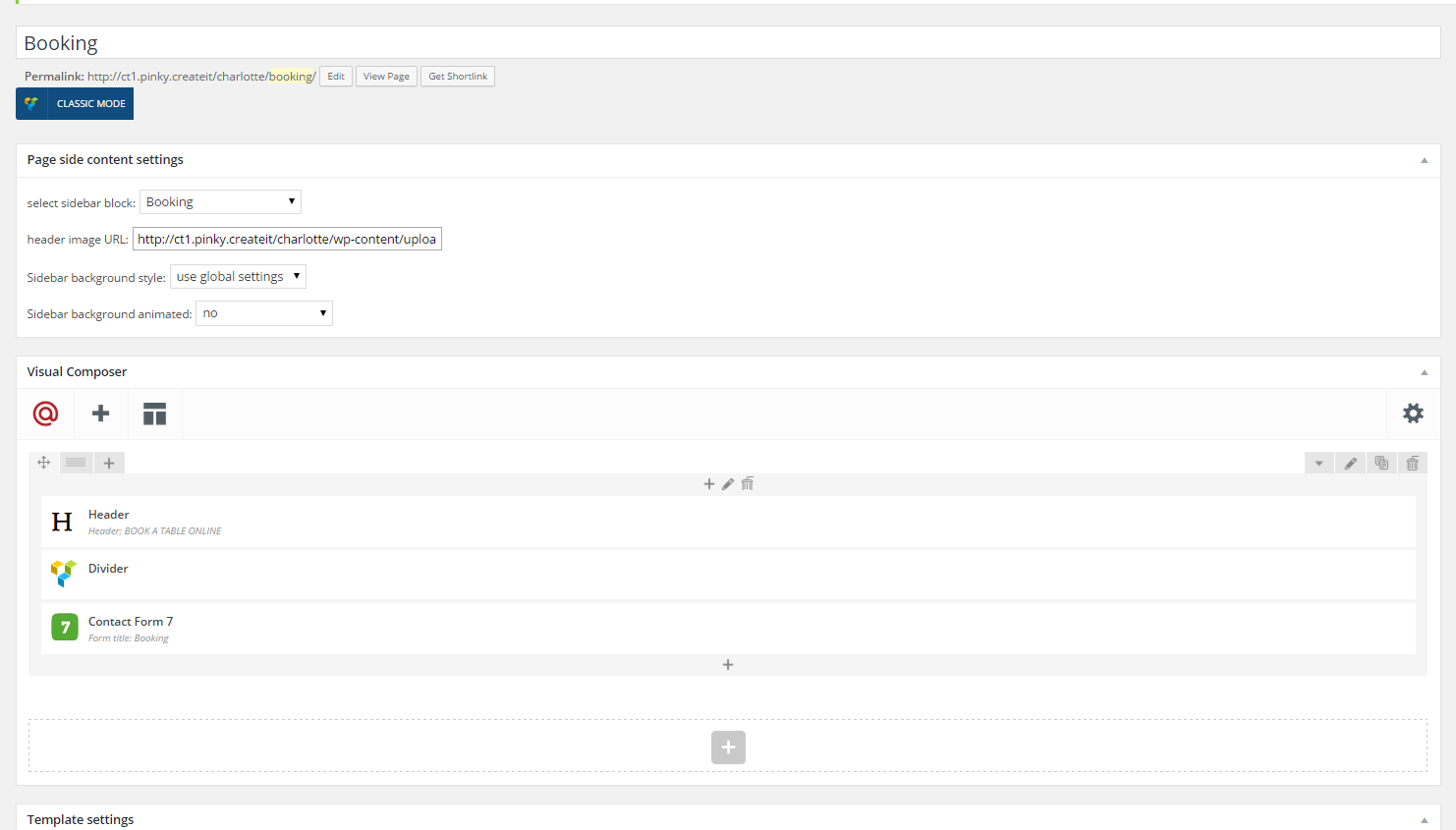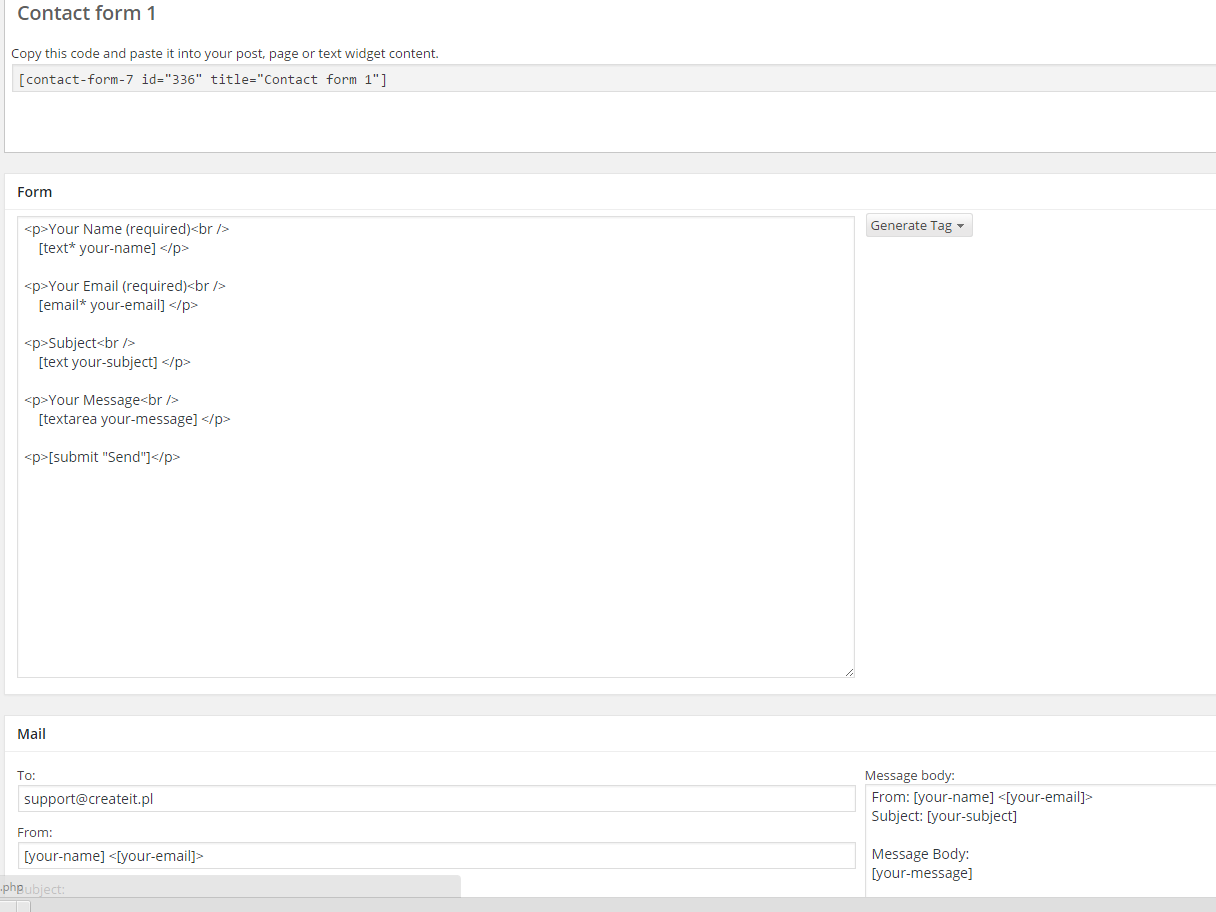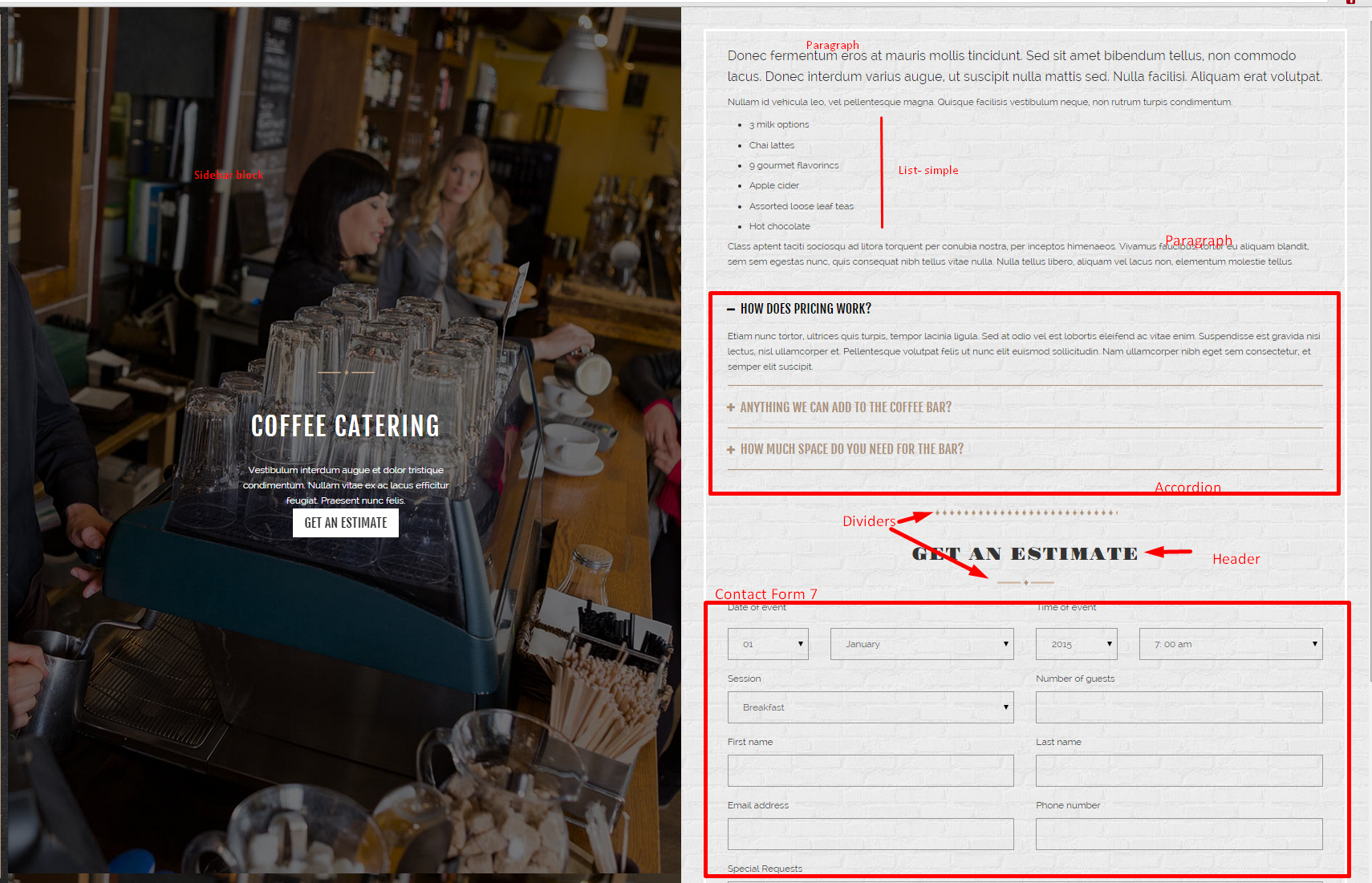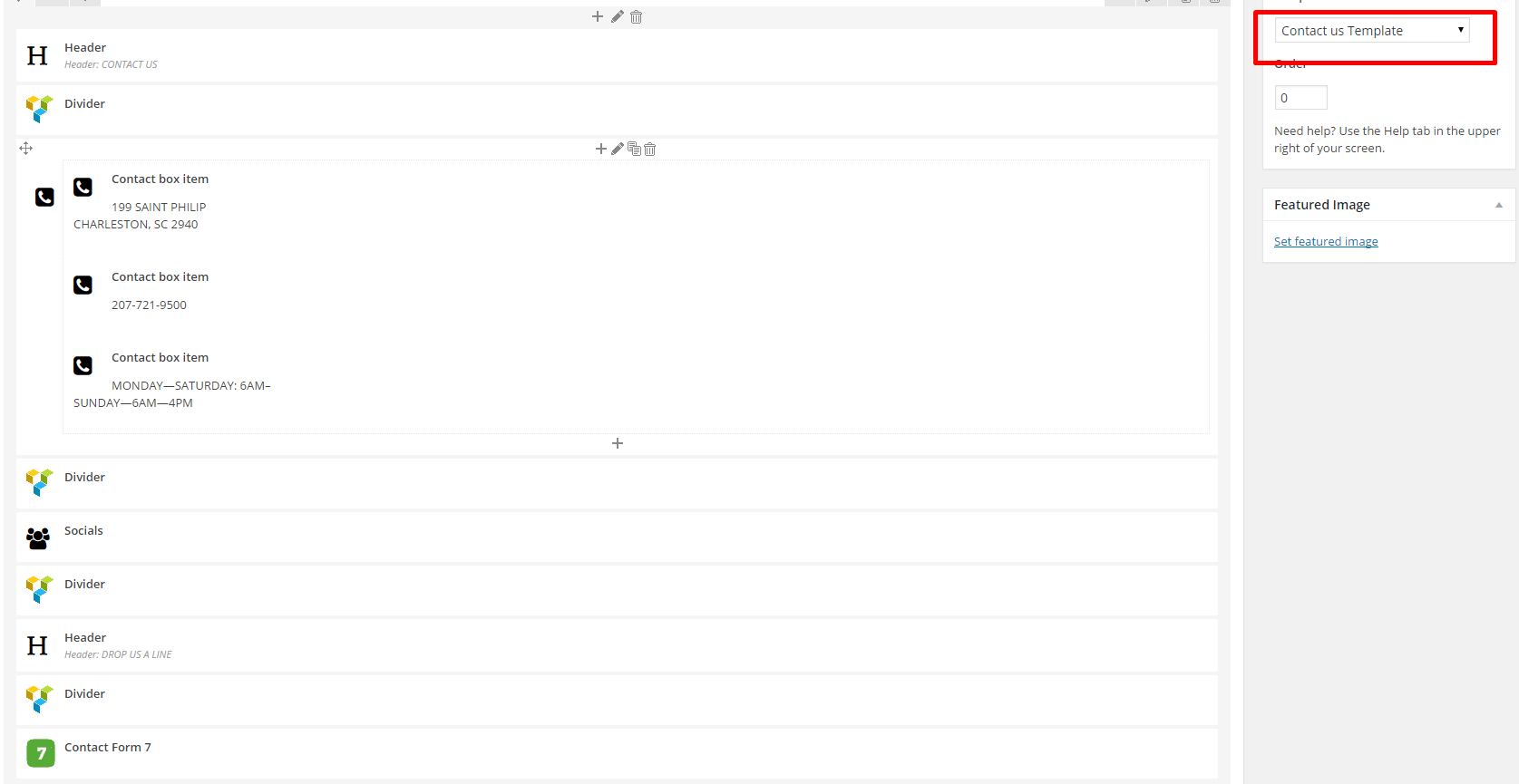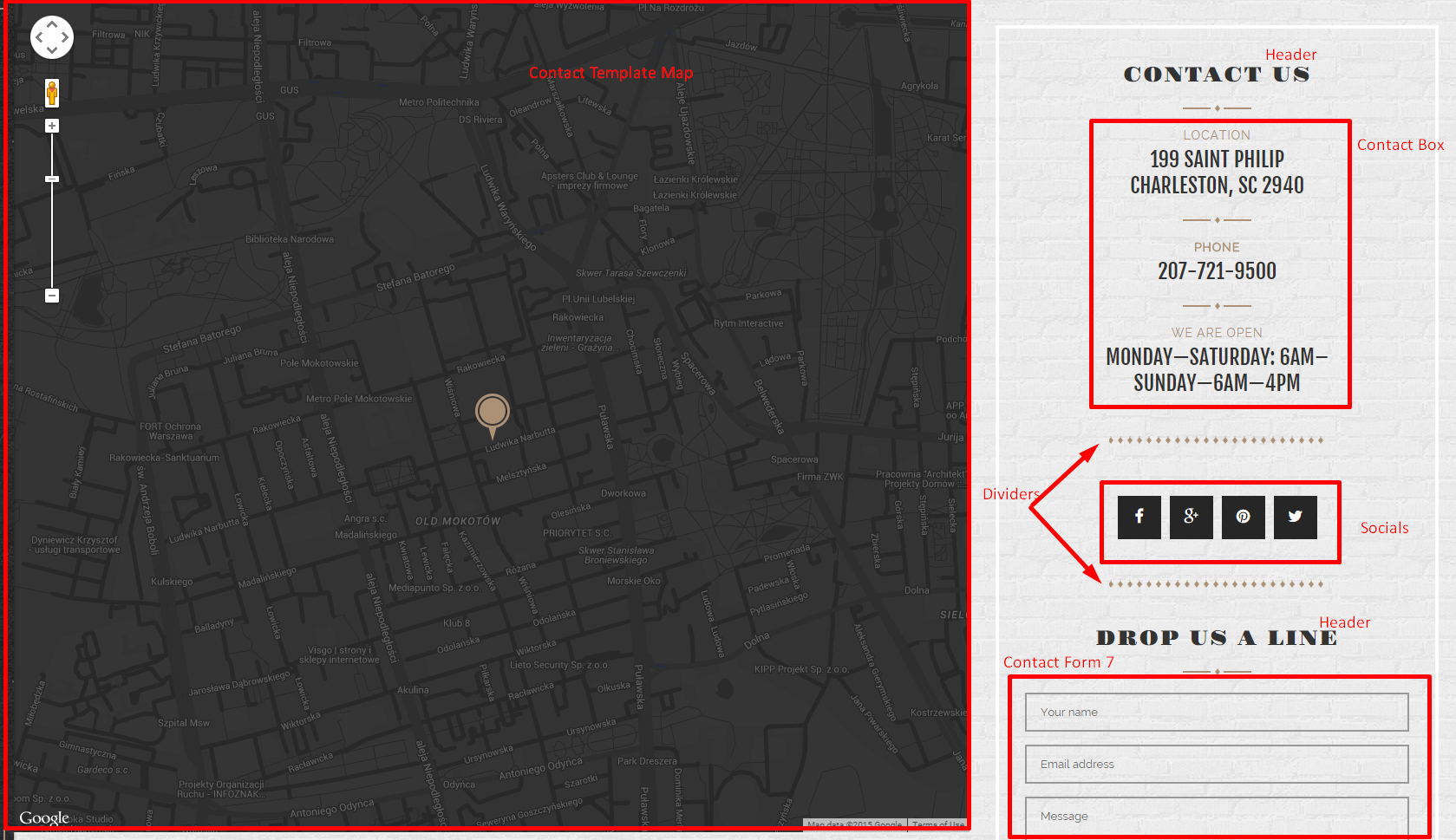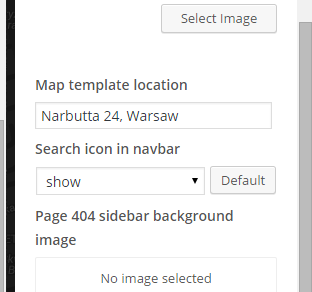Major {Theme} content structure can be divided in three sections:
- Navigation Menu
- Sidebar Block
- Page Content
Navigation Menu
Menu bar contains two main components:
- menu
- widgets
Menu can be setup via Appearance > Menus section – just select pages you would like to display in navigation – for more information check Menu setup section.
Menu appearance can be edited via Appearance > Customizer – Main Navbar (for more information please check the customizer documentation.)
Decorative diamonds above and below the menu links are Top and Bottom dividers. On demo page we used assets/images.hr1.png patterns with dividers background style parameters setup to repeat.
You can display widgets below the menu. To enable sidebar with widgets – please set the bottom sidebar to show.
Content of the sidebar can be setup via Widgets section
On demo page in Main Navigation Sidebar you’ll find the following widgets:
- CT – contact info
- CT – divider (with setup Built-in style to type 2)
- CT – contact info
- CT – socials
Sidebar Block
Sidebar Blocks can be created separately for each page. Please check Sidebar Blocks documentation.
In sidebar block you can add any content you want, using Visual Composer or shortcodes. In our demo page we’re mostly using sidebar blocks:
- Divider
- Header
- Text
Sidebar block background and animation can be edited via Appearance > Customize.
Please read more about pages sidebar options here.
Page content
There are several types of pages included in {Theme}. Content such as:
is generated from custom post types created in sections: Restaurant Menu, Portfolio items, Posts
Pages with standard content for example:
- About
- Booking
- Catering
- Contact
are created with Visual Composer elements.
About Us
Booking
Contact form 7
Contact form can be created via Contact section and added in page content with Contact Form 7 widget.
Please check the plugin documentation for advanced form configuration.
Catering
Contact
Please notice to set page template to Contact us Template – only this template comes with embed big google map. Map location can be defined via Appearance > Customizer – General.
Contact us Template isn’t compatible with Sidebar Blocks.