To create a new Property item in {Theme}, follow the steps:
Note: All information that has an (*) is required.
- Step 1 – To start creating this element, please go to WPL > Add listing in your WordPress Dashboard. The page Add/Edit Property will show.
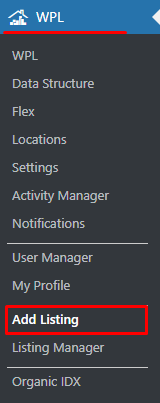
- Step 2 – In the Basic Details tab, add the information about the new property that will be useful and important. Information like Meta description and Meta keywords will be added automatically.

- Step 3 – In the Features tab, add the property features.

- Step 4 – In the Appliances tab, specify all appliances that are available in the property.

- Step 5 – In the Address Map tab, add the property’s address that will be shown on the map.
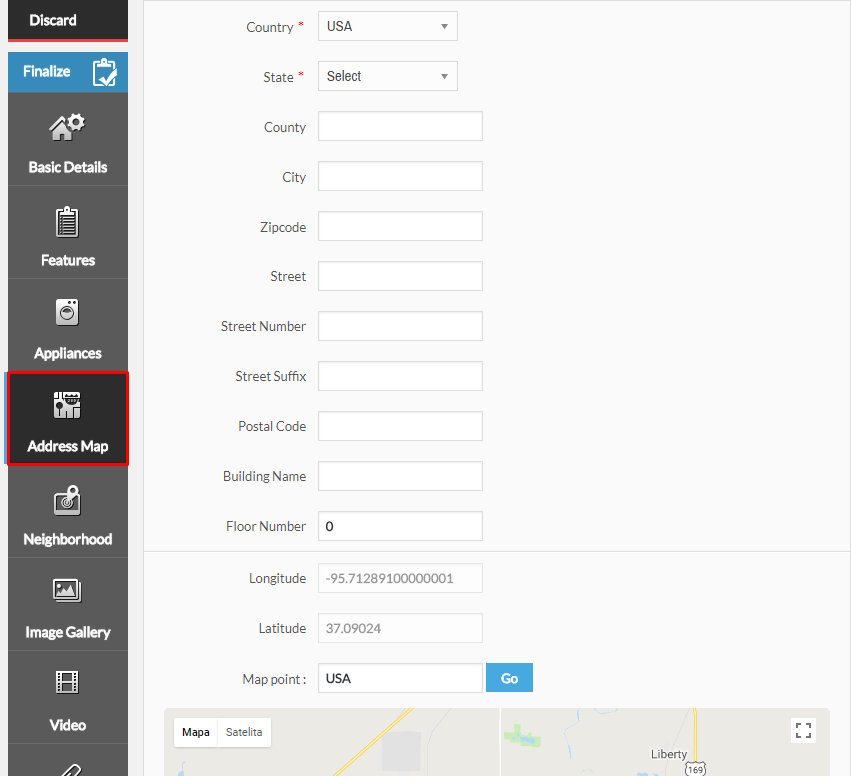
- Step 6 – The Neighbourhood tab is where you can add information about the important landmarks in the property’s neighbourhood.
- Step 7 – You can add images of the property in the Image Gallery tab.
 Add details about the image that is added for the property.
Add details about the image that is added for the property.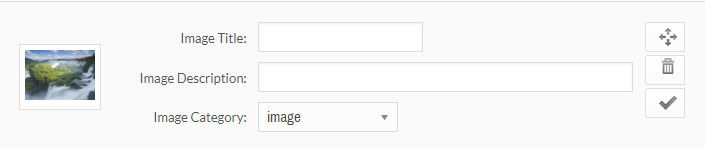
- Step 8 – If you wish to attach a video or file, go to Video and Attachments tabs. You can also select options from the Specialties tab.

- Step 9 – After all the information are added click on Finalize, so all the changes will be saved.

