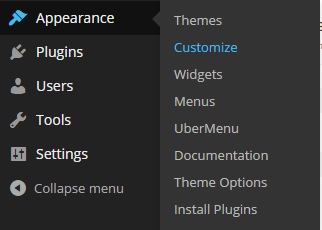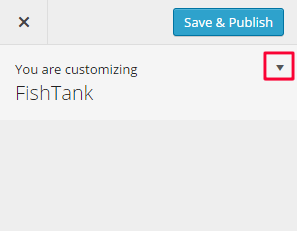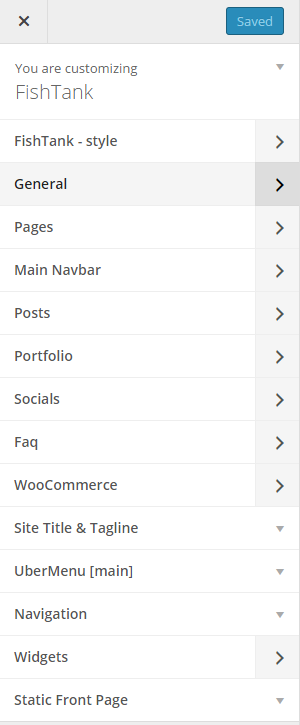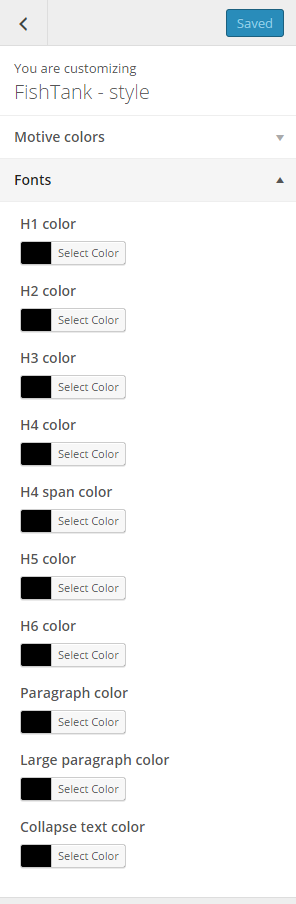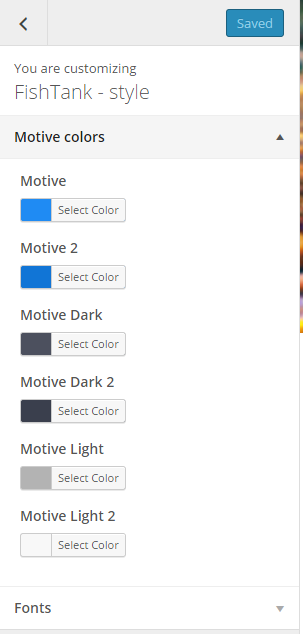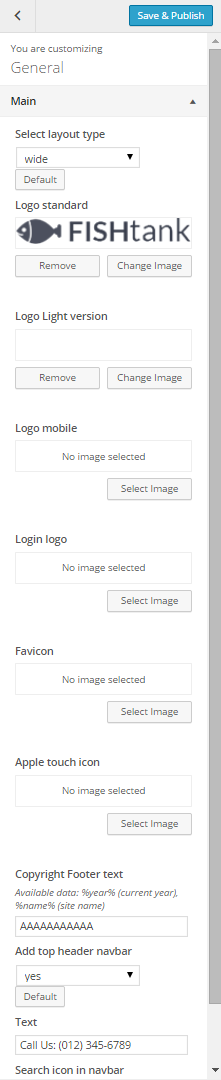{Theme} comes with advanced customizer, which allows to edit most of theme elements in one place. To use it navigate to Appearance > Customizer
And click on arrow to toggle all available options:
It will display a panel with tabs corresponding to all theme sections, like:
- Pages
- Main Navbar
- Posts
- Portfolio
- Socials
- Faq
- WooCommerce
- Footer Widgets
You will find there also main style settings under:
- {Theme} style
- General
In {Theme} style section you can edit theme colors and fonts
In General you can setup logos, copyright text and main theme settings
Notice:
All changes done with customizer will be applied only once you click on