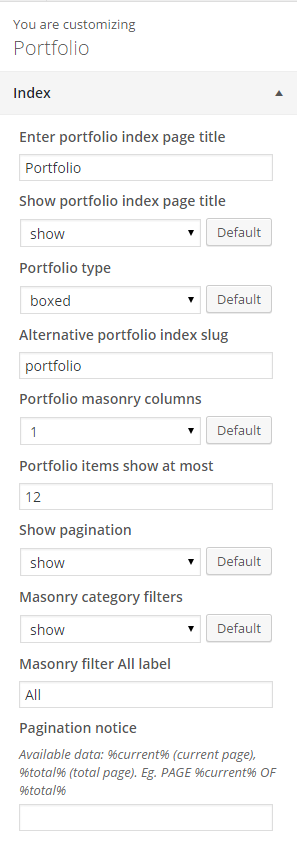PORTFOLIO INDEX OPTIONS:
- Enter portfolio index page title – it will be displayed as title of your index page,
- Show portfolio index page title – hide/show portfolio index page title,
- Portfolio type – select the way of displaying portfolio items on index page,
- Portfolio masonry columns – number of columns for Masonry portfolio type,
- Portfolio items show at most – maximum number of displayed Portfolio items,
- Show pagination – show/hide pagination,
- Masonry category filters – show/hide categories filters,
- Masonry filter All label – define custom label for “All Projects” button,
- Pagination notice – we will display pagination in the following format: Page 1 OF 7 – you can adjust labels with the following code instead: Custom-text %current% custom-text %total% – it’s useful if you want to translate your content
SINGLE PORTFOLIO OPTIONS:
- Portfolio single page title – define custom portfolio title,
- Portfolio single show page title – show/hide page title,
- Project details – label – define custom label for View More button
- Project type – define custom label,
- Project type – define custom label,
- Project website – define custom label,
- Project prev – define custom label,
- Project next – define custom label,
- back to portfolio – define custom label,
- Show breadcrumbs – show/hide breadcrumbs,
- Single work Title – show/hide single work title,
- Image – show/hide,
- Client – show/hide,
- Date – show/hide,
- Categories – show/hide,
- Other projects – show/hide,
- External URL label – define custom label,
- Categories label – define custom label,
- Date label – define custom label,
- Client label – define custom label,
- Comments – show/hide,
- Comment form – show/hide,
- Related projects label – define custom label,
- Related projects description – define custom description,
- Related projects limit