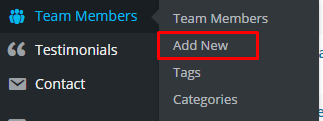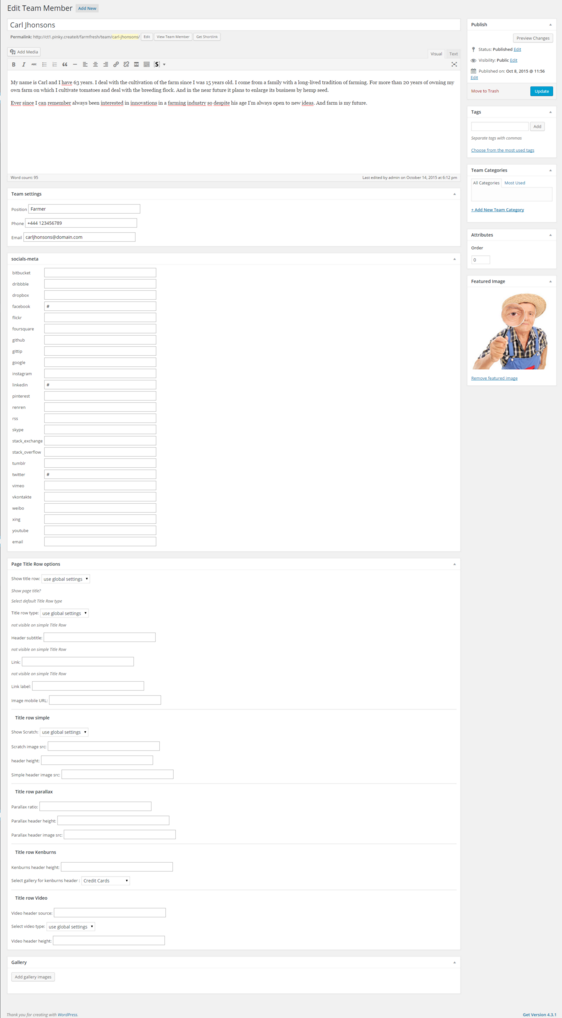Them item are custom post types, which can be created via Team section.

Team member page
This page is a team members item, team slider is generated in all team members pages. Team member item and team slider can be customize with the help of customizer options you can find in this section.
CREATING TEAM MEMBERS
To create new Team elements, navigate to team Team Members > Add New
For new Team Member item you can define:
- Title (required),
- Tags (optional),
- Categories (optional),
- Order attribute (optional),
- Featured Images (recommended),
- Gallery(optional),
- Team settings(optional),
- Date,
- Time,
- Location,
- Button URL,
- Button label,
- URL to map,
- Description
- Socials-meta
- Page title row options
- Title row simple
- Title row parallax
- Title row Kenburns
- Title row Video
Remember that the settings set in Team Item for Page Title and Title Row will be only visible on the page when the title row type will be set to diffrent than use global settings.
After every modification click on Update to keep your changes saved.