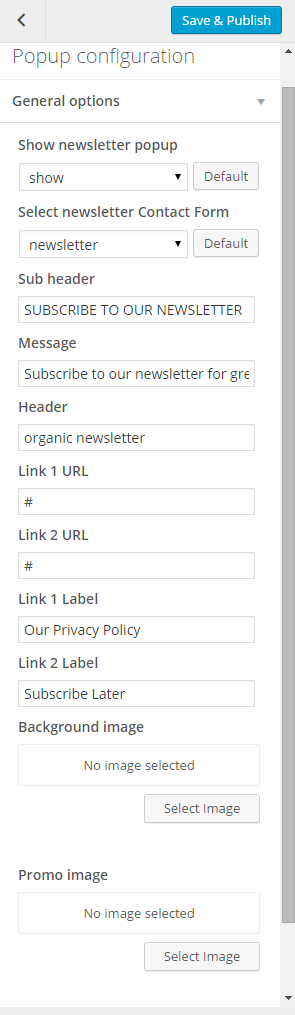With {Theme} you will be able to create your own Newsletter popup.
TEAM CUSTOMIZER OPTIONS
To customize the Newsletter you need to go to the Appearance > Customize > Popup configuration
- GENERAL OPTIONS
- Show newsletter – show/hide,
- Select newsletter Contact Form – select one from the created contact forms,
- Sub header – Add custom text for sub header,
- Message – add custom text for pop up,
- Header – add custom text for header,
- Link 1 URL – add URL link,
- Link 2 URL – add URL link,
- Link 1 Label – add custom text for link label 1,
- Link 2 Label – add custom text for link label 2,
- Background image,
- Promo image