In Footer content tab you can define the following settings:
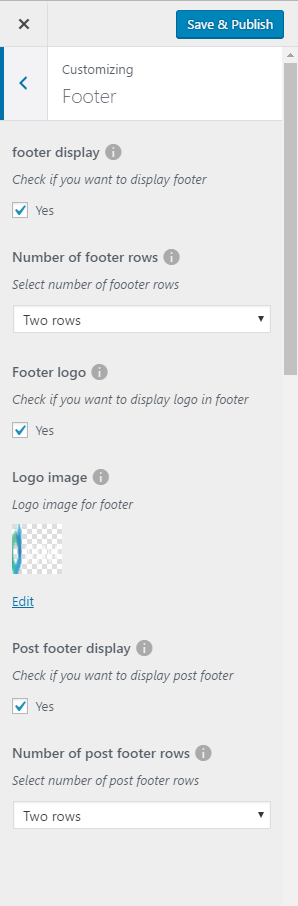
Footer settings
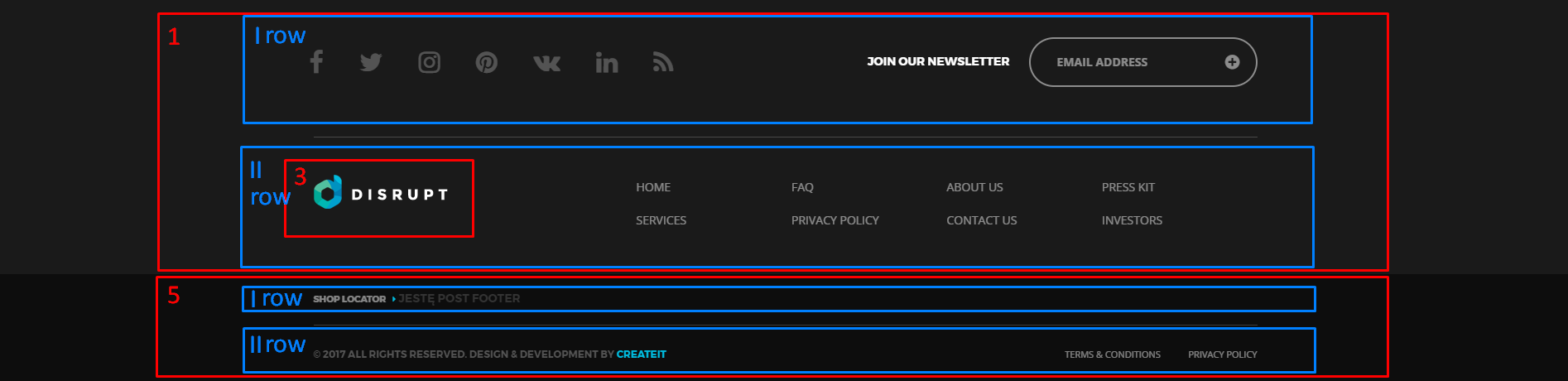
Footer and pos footer
- Footer display – check Yes if you want to display footer section on the website
- Number of footer rows – choose the number of rows visible in the footer section (One row, Two rows)
- Footer logo – check if you want to display logo in footer
- Logo image – set the logo
- Post footer display – check yes you want to display post footer
- Number of post footer rows – choose the number of rows visible in the post footer section (One row, Two rows)
Notice:
All changes made with customizer will only be applied when you click on
