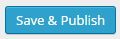Header settings
In Header content tab you can define the following settings:
- Header behavior
- Scroll Up Both
- Scroll Up Menu
- Scroll Up TopBar
- Fixed both – Menu & TopBar – menu and TopBar fixed to the top when scrolling
- Hide Menu – menu hidden when scrolling, TopBar will be fixed to the top
- Fixed Menu – menu fixed to the top when scrolling (if TopBar is displayed it will be hidden after scrolling)
- Header type
- Equal TopBar and Navbra
- Small TopBar, big NavBar
- TopBar – Check if you want to display TopBar

TopBar section
- TopBar motive – choose color TopBar pattern
- Light motive
- Dark motive
- TopBar motive – choose to display login on text in TopBar
- Text
- Login option
- Text in TopBar – write text to display in TopBar
- E-mail adress in TopBar – add e-mail adress that will be visible in the TopBar

E-mail adress in TopBar
- Search in TopBar

Search option avaliable in TopBar
- Bottom line – check Yes if you want to display bottom line
- Border at menu – check Yes if you want to show border at top menu
- Button in NavBar – add or hide button

Button in TopBar
- Button title – add text visible in the button
- Button link – add link to were you want the button to lead to
- Open link in new window – check Yes to display button link in new window
Notice:
All changes made with customizer will only be applied when you click on