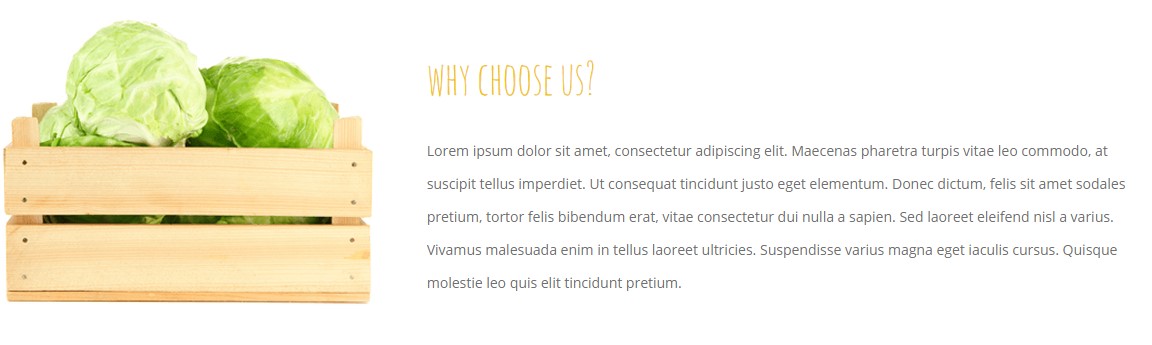Info Box by default contains image with title and text content.
There are several layout variation for InfoBox:
– ct-infoBox
— ct-infoBox–type1
— ct-infoBox–type2
— ct-infoBox–type3
– ct-infoBox-media
— ct-infoBox-media–left
— ct-infoBox-media–right
Which can be added to the following HTML markup:
|
1 2 3 4 5 6 7 8 9 10 11 12 13 14 15 16 17 18 19 20 21 |
<div class="ct-infoBox ct-infoBox--type1"> <div class="ct-infoBox-media ct-infoBox-media--left"> <figure> <img class="ct-infoBox-image--square" src="assets/images/demo-content/aboutimage1.png" alt=""> </figure> </div> <div class="ct-infoBox-content"> <div class="ct-infoBox-title"> <h3>why choose us?</h3> </div> <div class="ct-infoBox-text"> <p> [content] </p> </div> </div> </div> |