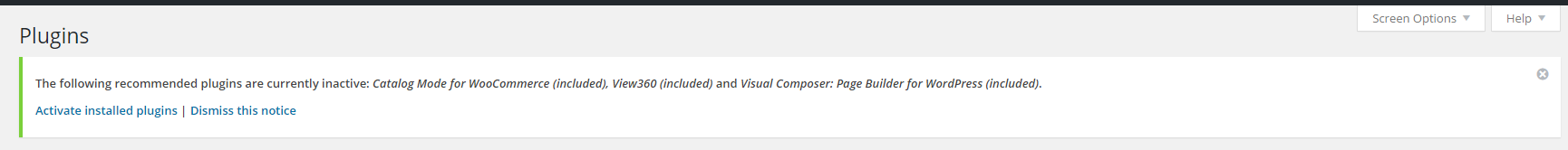The fastest and easiest way to import our demo content is to use our Theme Options 1-click Demo Importer. Our importer will import all pages and posts, several sample sliders, widgets, theme options, assigned pages, and more. We recommend this approach on newly installed, fresh WordPress installation.
1-Click Demo import will not replace content like posts, pages, portfolio, etc. It will also not delete current menus but configure our demo menus, it will replace theme options. So if you have created posts, pages or portfolio content before import, there is no need to be afraid of losing them.
To import our demo content, please see the steps below:
- Step 1 – install and activate plugins listed in Recommended Plugins message
and WooCoomerce plugin if you would like to use shop functionalities.
- Step 2 – setup Media thumbnails sizes in Settings > Media to our recommended values:
- Thumbnail size: {thumbnail_size}
- Medium size: {medium_size}
- Large size: {large_size}
If you are using WooCommerce product images sizes in WooCoomerce > Settings > Products
- Step 3 – navigate to Appearance > Theme Options > General – 1-click Demo Import
- Step 4 – click the Import demo content button with multipage or onepager version.
- Step 5 – it can take a few minutes to import everything. Please be patient and wait for it to complete. Once it loads, you will see message indicating success.
Learn more:
Common errors with “1-Click Demo Import”