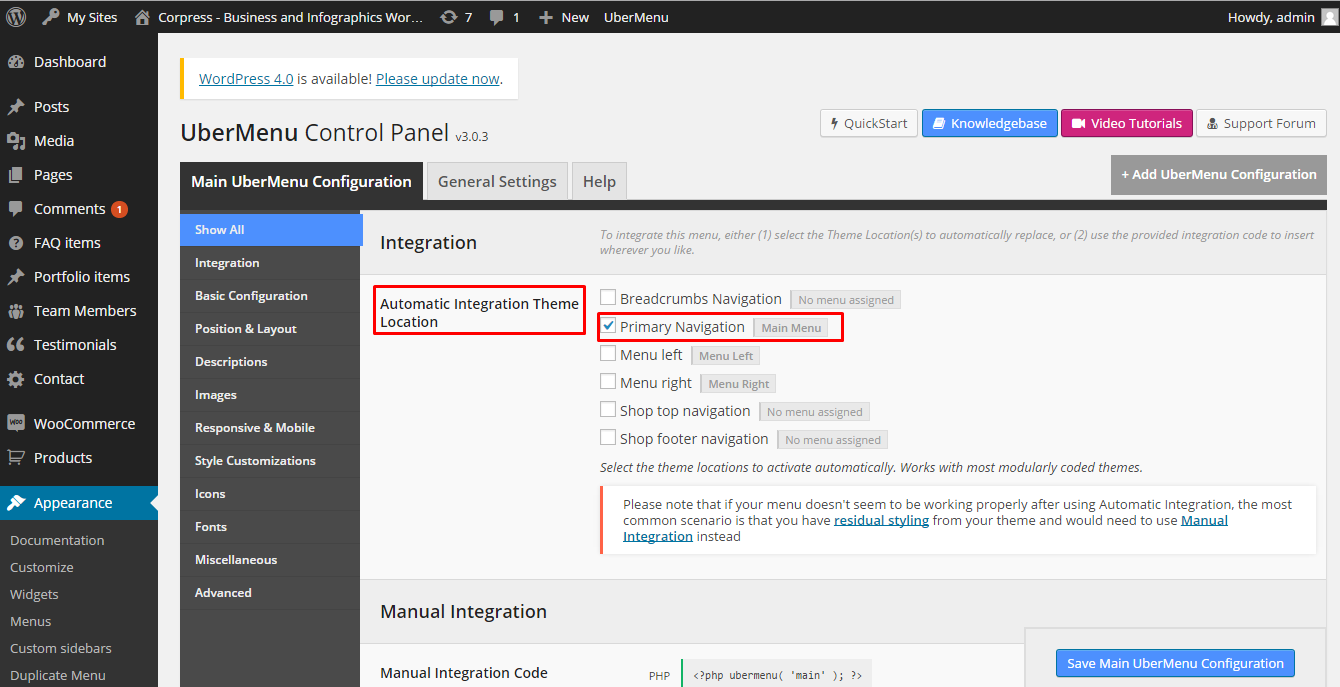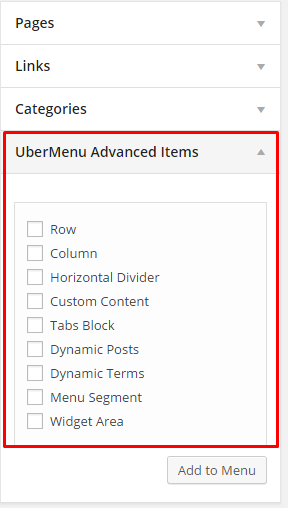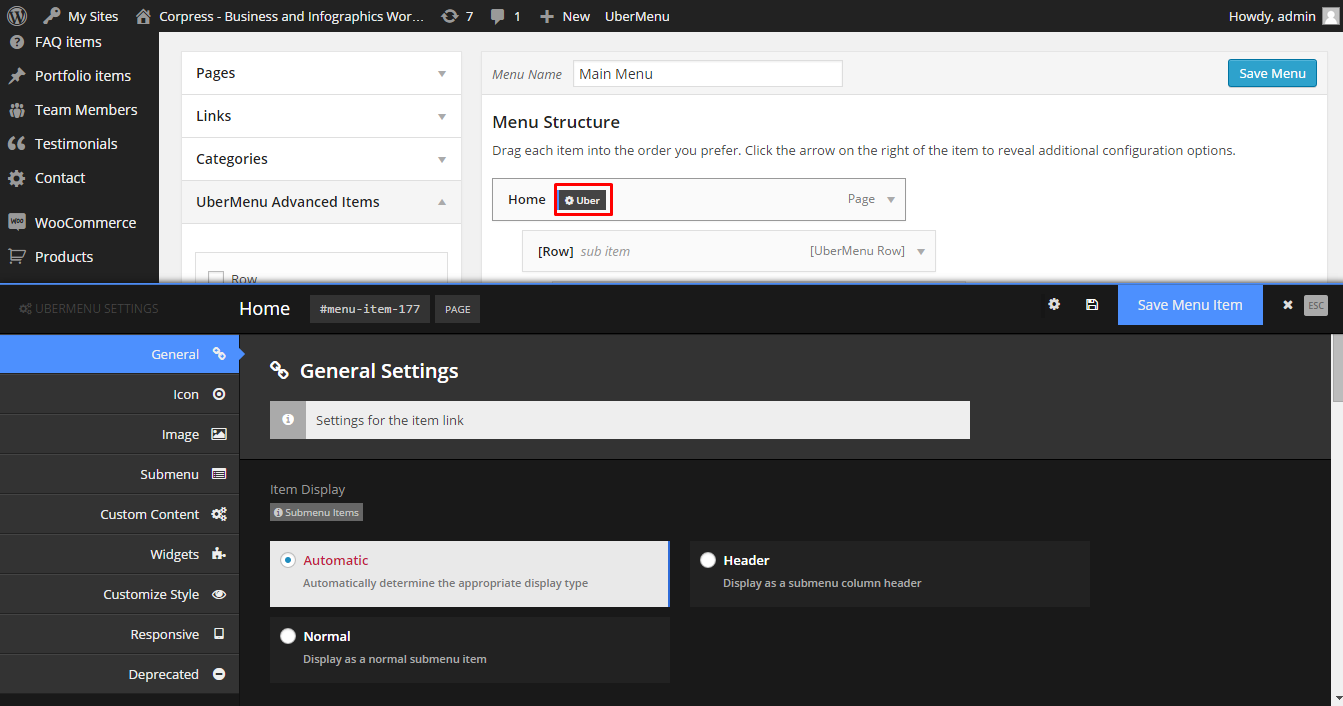{Theme} navigation menu is built with Uber Menu plugin, which allows you to create expanded Mega Menu.
Uber Menu plugin is not bundled with {Theme} files and therefore it needs to be bought separately here. Detailed information regarding plugin installation can be found on Uber Menu online documentation.
Once plugin is activated, please create your menu just like any other WordPress menu and select theme location to apply UberMenu to. We recommend you to choose automatic integration to Primary Navigation
Now you can create your Menu in Appearance > Menus > Create a New Menu. Additional tab with advanced UberMenu elements, like: row, columns, tabs, dividers, etc. will help you to create expanded menu structure.
Additionally you can edit every menu item individually, by clicking Uber after hovering over an element.
Notice:
If you want to use navigation menu imported with 1 click demo import and you are not using UberMenu plugin remember to select Standard Menu as Primary Navigation.
Learn more: