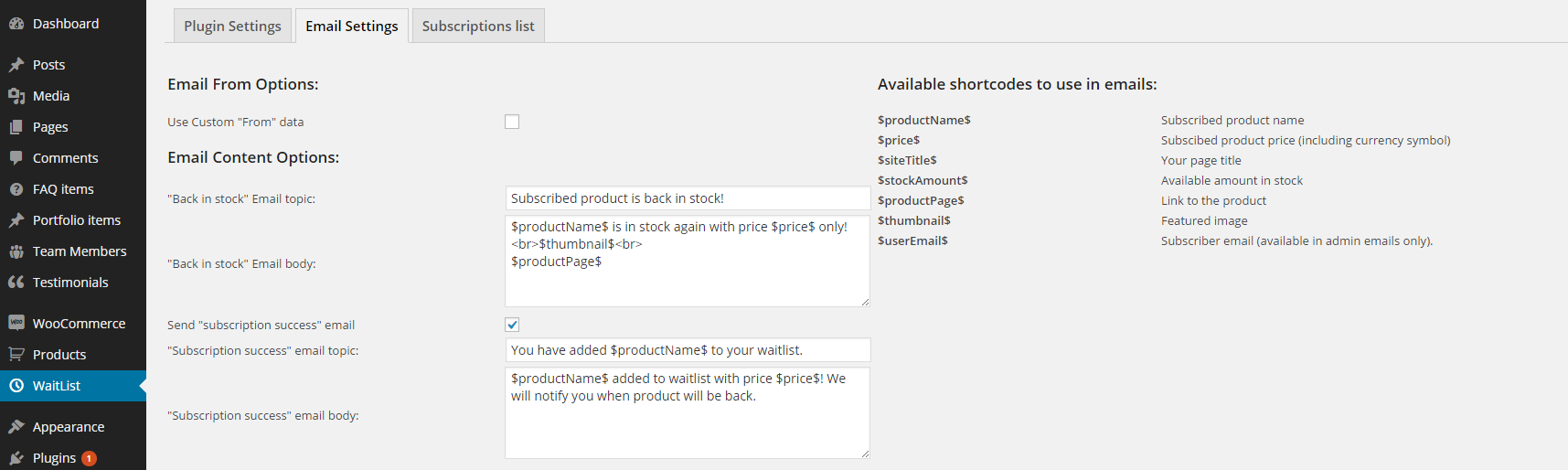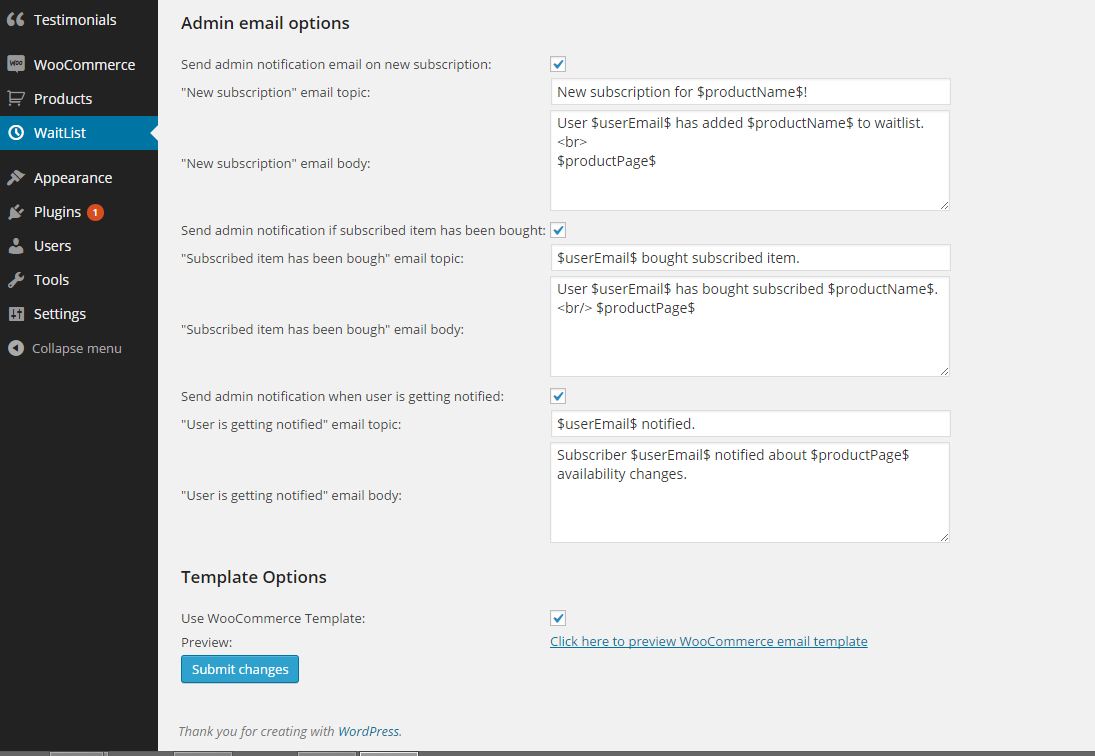- Use custom from data – determines if plugin should use WooCommerce “from” data or custom data provided by user. This is used for emails displayed in email “from” cell. By default its sender’s email + name.
- Back in stock email topic and body – content of email sent when item returns on stock.
- Send subscription success – enabling/disabling sending email right after subscriber made subscription
- Subscription success email topic and body – content of email sent right after subscriber made subscription
Advanced Email Options
You can use following placeholders to full cusomize your email sent by Waitlist. Plugin will replace it with correct data.
Full list of available placeholders:
- $productName$
- $price$
- $siteTitle$
- $stockAmount$
- $productPage$
- $thumbnail$
- $variation$
- $userEmail$
Admin Email Options
- Send admin notification email on new subscription: enable/disable email to admin when new subscription has been made
- New subscription email topic and body.
- Send admin notification if subscribed item has been bought – enable/disable mail to admin when user bought subscribed item.
- Subscribed item bought email topic and body.
- Send admin notification when user is getting notified – enable/disable email to admin when user is getting notification about product back in stock.
- User notified email topic and body.
- Use woocommerce template – enable/disable use of woocommerce email template which can be previewed in link after.
- Shortcodes – replacing values between $ to proper data in emails sent to user/admin.