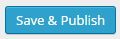Portfolio settings
In Portfolio content tab you can define the following settings for Portfolio Index page.:

Portfolio Index page
- Display sidebar – check Yes to display sidebar
- Place to display sidebar
- Left side
- Right side
- Display breadcrumbs – check Yes if you want to display breadcrumbs in top of the page

Breadcrumbs from portfolio index page
- Display head section – check Yes if you want to display header in top of the page

Head Section from Portfolio Index
- Head section type
- Parallax
- Video
- Ken Burns
- Mobile background image – select the image that will be displayed on mobile devices
- Background image – select image to display in head section
- Second background image – this image will be visible only if the Kenburns head section type will be selected
- Third background image – this image will be visible only if the Kenburns head section type will be selected
- Head height
- Parallax ratio
- Parallax vertical offset
- Parallax horizontal offset
- Video url – will only work when the head section type is set to Video
- Video file type
- Mp4 direct link
- Webm direct link
Notice:
All changes made with customizer will only be applied when you click on