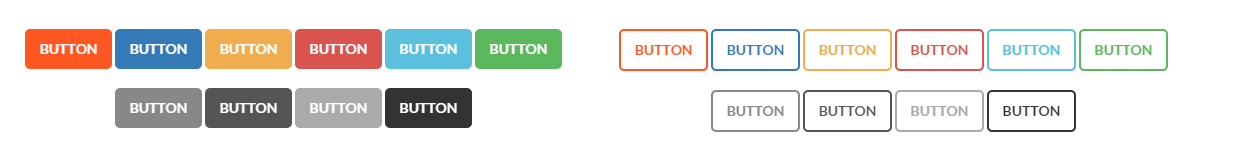{Theme} comes with number of variations for buttons.
Use simple HTML markup:
|
1 |
<a href="#" class="btn btn-motive"><span>Button</span></a> |
To change button color add one of the following classes after btn class:
- btn-motive
- btn-primary
- btn-warning
- btn-danger
- btn-info
- btn-success
- btn-graygraydarker
- btn-graylighter
- btn-inverse
- btn-default
If you would like to use button with transparent background and color only in border and text, add to the class, which defines color suffix -o, for example:
btn-motive-o
You can also change button size with the following classes:
- btn-xs
- btn-lg
Add btn-wide to create full width button.