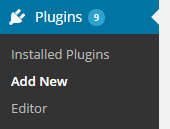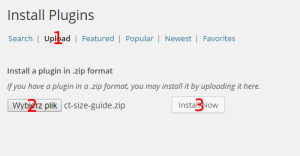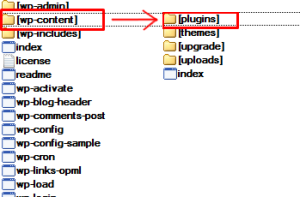Installation via Administration Panel
When {Plugin} files are downloaded from your CodeCanyon account. You can start installation using WordPress administration panel.
Once you’ve logged into your administration panel go to Plugins > Add New
Then:
Chose Upload (1), click Select a file (2), {plugin} from your hard drive and click Install Now (3)
Installation via FTP
To install {Plugin} via FTP follow step below:
- Step 1 – Unarchive {plugin} file
- Step 2 – Access your host web server using FTP client
- Step 3 – Find directory wp-content > plugins
- Step 4 – Put folder {plugin} in directory wp-content > plugins