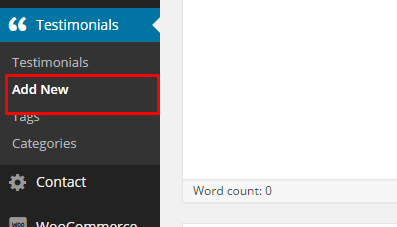To create new Testimonial, navigate to Testimonials > Add New
In every testimonial, you can define:
- Title
- Description
- Author
- Socials – add usernames/nicks to social, that you want to display wih this testimonial
- Featured image
Remember to click Publish to save your testimonial or Update after every item modification.
Theme Options
In Appearance > Theme Options – Testimonials you can set global options for all Testimonials:
- Show or hide Tweet button
- Show or hide Facebook Share button
- Show socials icons
- Default tweet share message
- Add post permalink to tweet message?
Remember to always click Save Changes when you finish your changes in Theme Options.