POT is generated from plugin files and contain all phrases from the plugin that can be translated to a different language. The POT file for this plugin is ct-size-guide.pot, and it can be found on path /wp-content/plugins/ct-size-guide/lang/
The translation can be created by a translation editor like Poedit or one of the free to use WordPress plugins like Loco Translate. This way you will be able to create PO (Portable Object) and MO (Machine Object) file from the plugin POT file. But the only file we are able to edit is the PO file. In the PO file, we are saving both English and the translations for this phrases. All translations you created are added there. Saving the changes there will also update the MO file that is used by the plugin.
How to translate plugin using Poedit
-
Install a translation editor from this site Poedit on your computer.
-
Choose the ct-size-guide.pot file to translate.
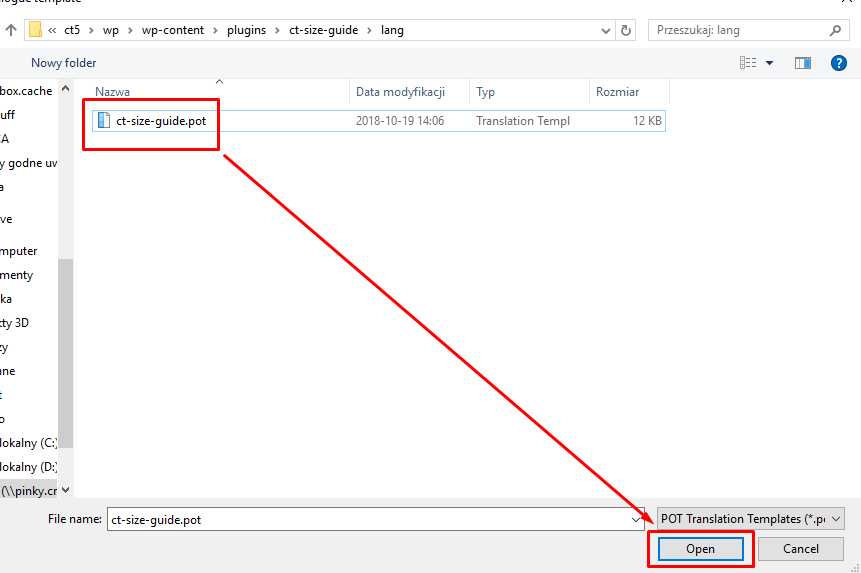
- You will be asked what language to translate the file into. Choose the language you wish to translate to:
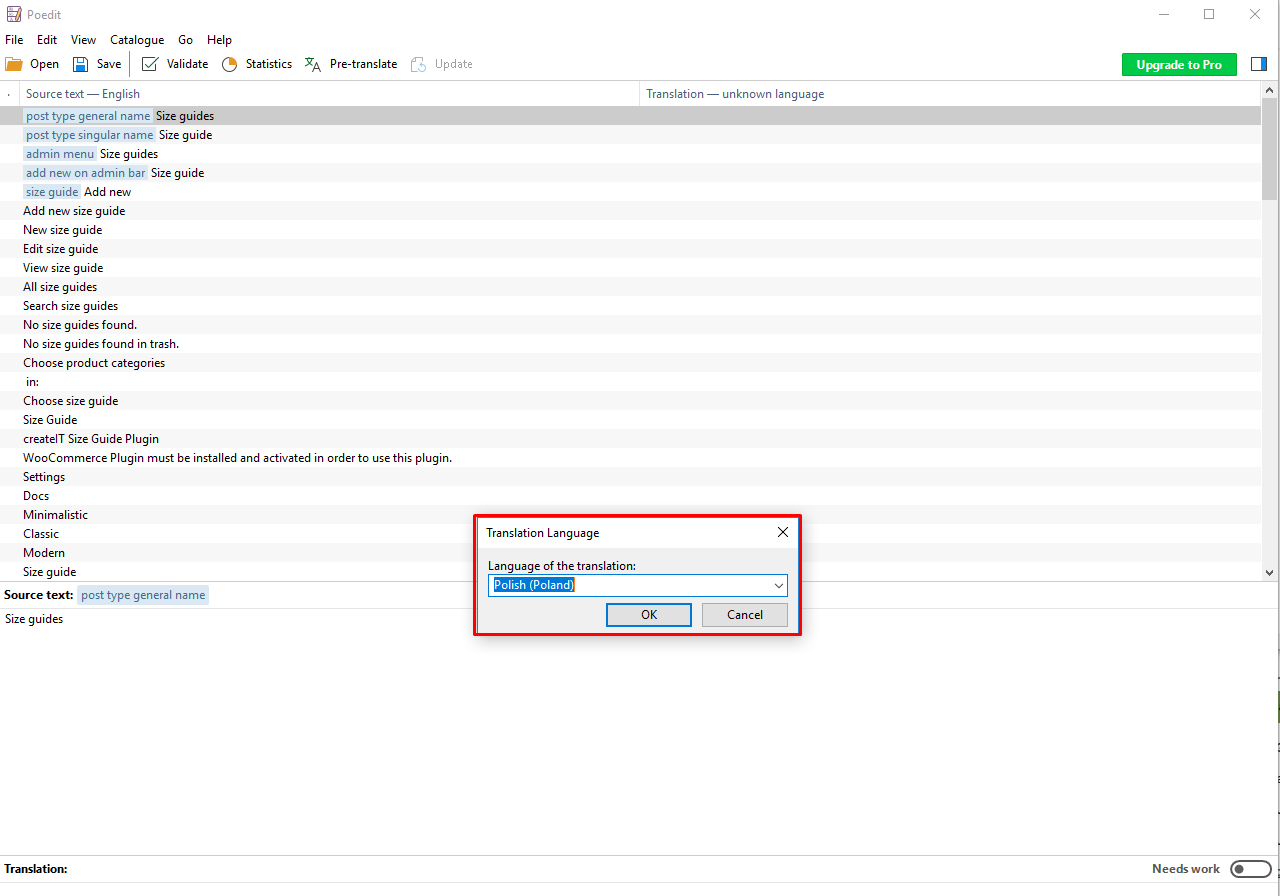
-
Click on a word from the source text one by one and translate.
-
Once done translating the words in the Source text, save the file.
-
When saving a file, ct-size-guide- should be added to the default file name.
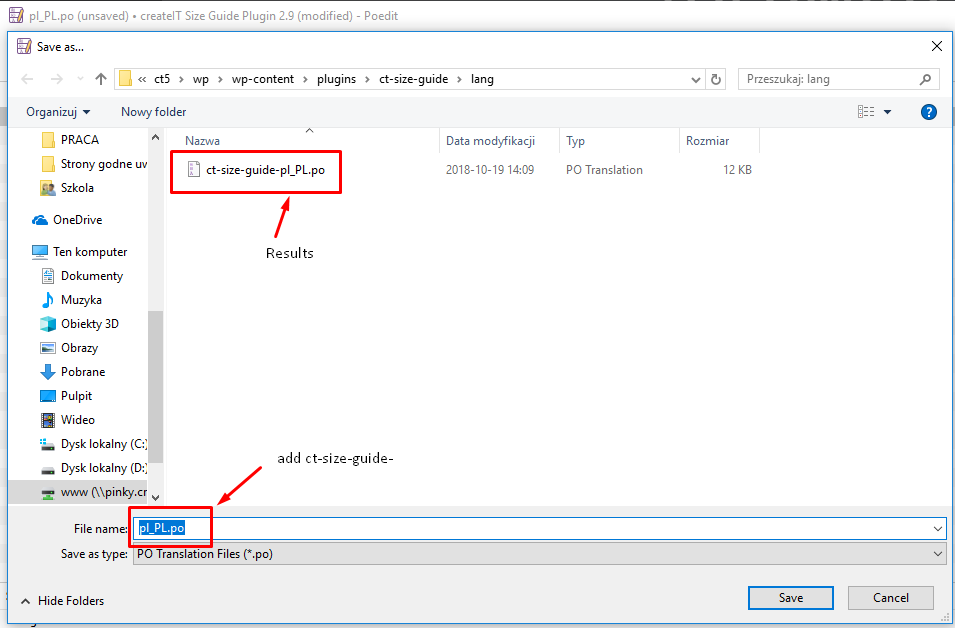
-
Once saved, it will create a PO and MO file.
-
Copy the PO and MO file to the WordPress language directory located at /wp-content/languages/plugins or /wp-content/plugins/ct-size-guide/lang
-
To activated the created translation please, navigate your dashboard to Settings > General.
-
You will see the General Settings of your site. To activate the translation, look for the Site Language and select the one that you like.
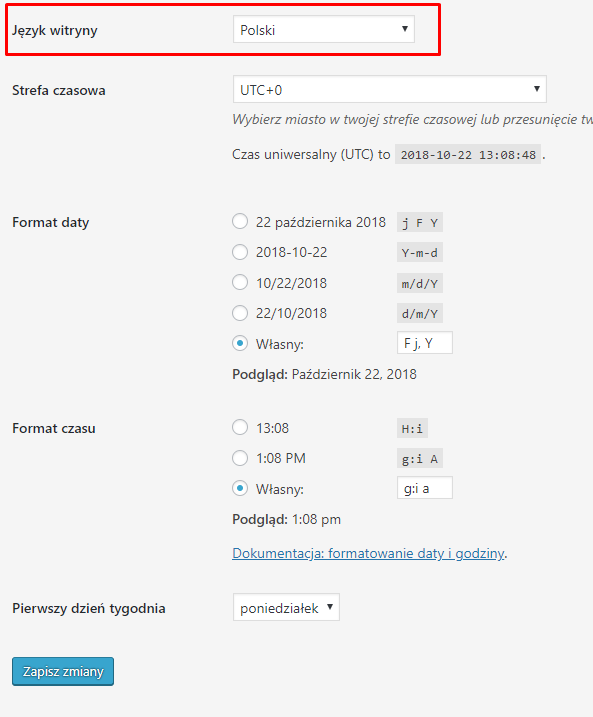
-
After selecting the site language, click the Save Changes button and a loading icon will show. Once the loading icon disappears, the translation should be done.
For more information on how to translate a plugin using Poedit, click this link.
How to translate plugin using Loco Translate
To translate the English text used in our SIze Guide plugin please follow steps below:
- Install and activate the plugin Loco Translate
- Then from your Dashboard Go to Loco Translate > Plugins where createIT Size Guide Plugin plugin can be chosen.
- Go to the Advanced tab and set there where you will be able to set the path to POT file: lang/ct-size-guide.pot click Save config button.
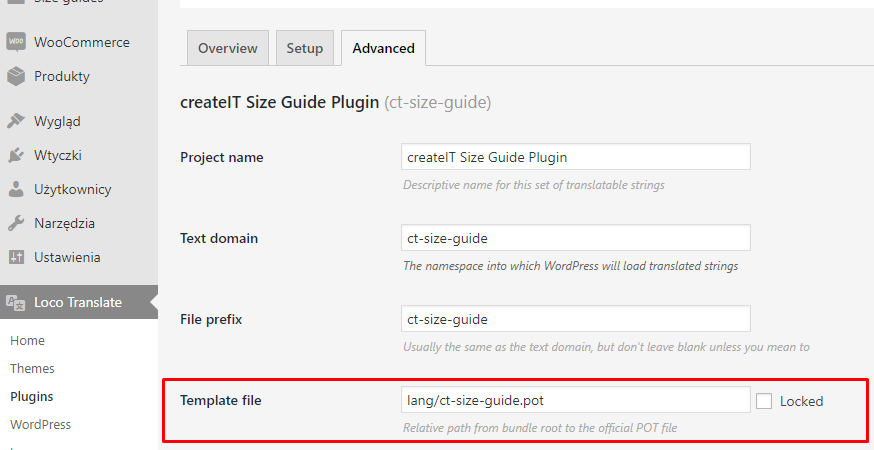
- Go back to Overview tab and click the + New language button.
- Then on the next screen, a Country dropdown list will appear, Select The language you want the texts to be translated. e,g: Polish and continue.
- On the next screen, all the English text strings that are inside the plugin will be listed. Select text string from the Source text list and then Add your translated text in the text area below and click save.
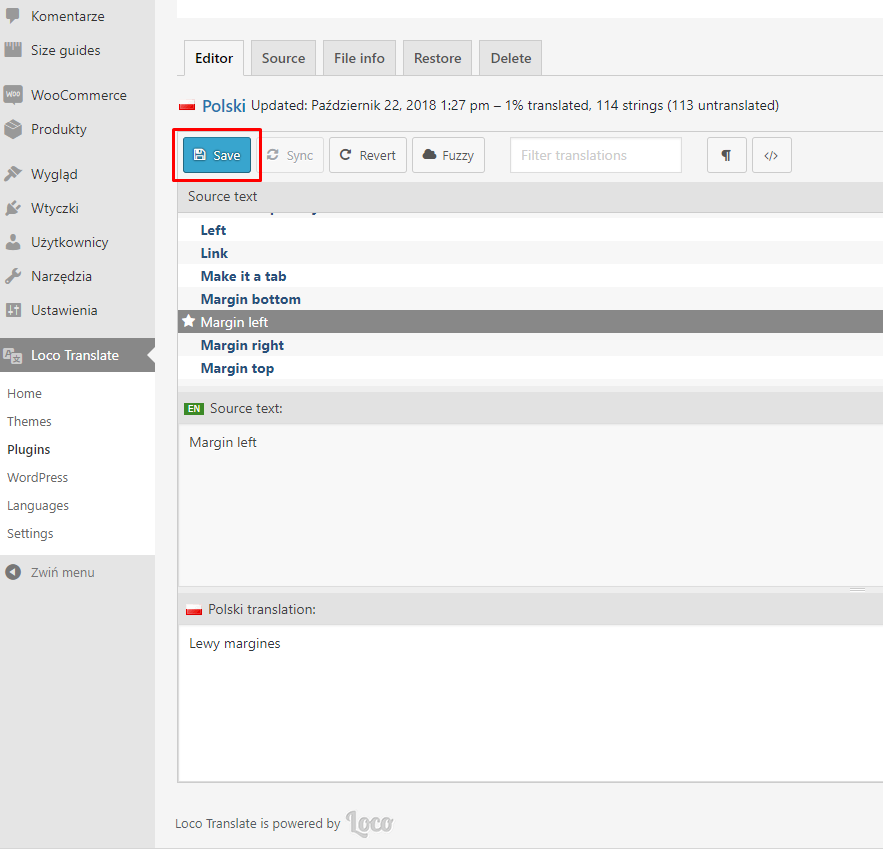
- To activate the created translation please, navigate your dashboard to Settings > General.
- You will see the General Settings of your site. To activate the translation, look for the Site Language and select the one that you like.
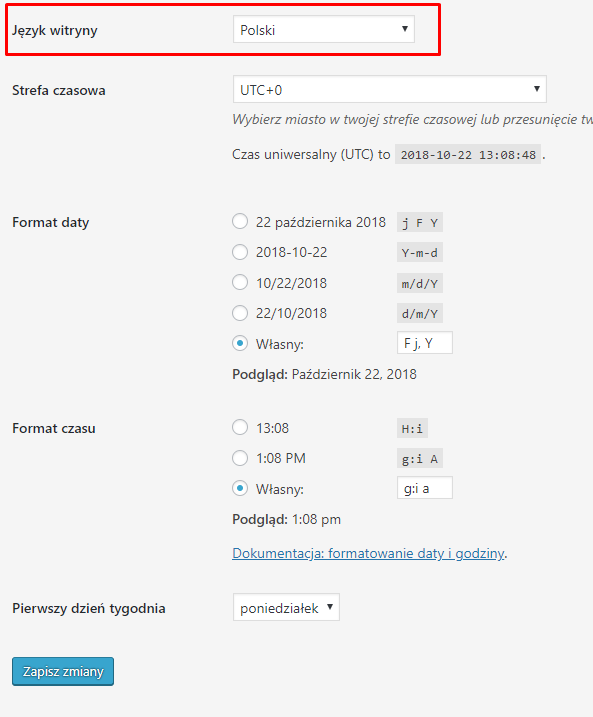
- After selecting the site language, click the Save Changes button and a loading icon will show. Once the loading icon disappears, the translation should be done.
For more information please follow created by developers Guides and Tutorials which can be found here: LINK.
