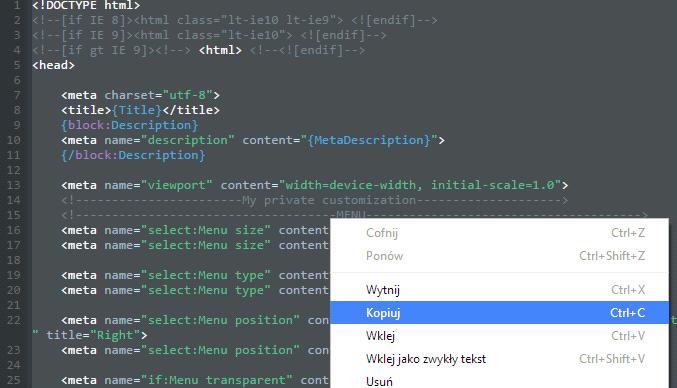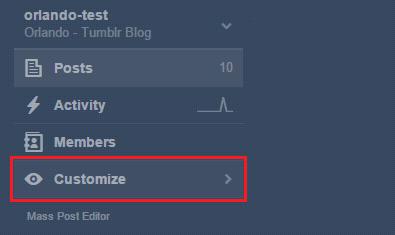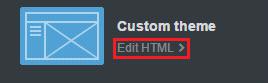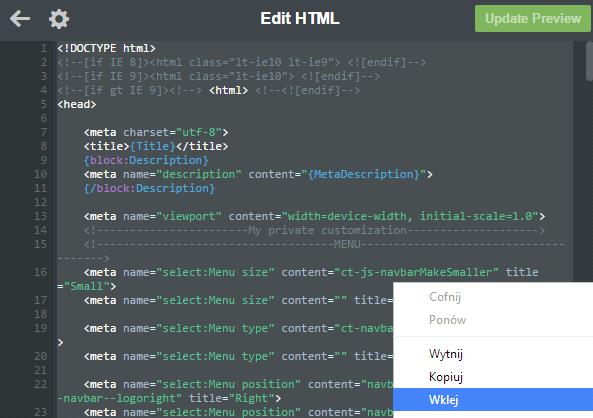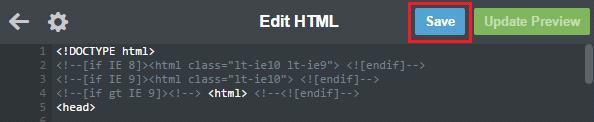1. Open index.html in {Theme Path} folder with your text editor (Example: Notepad++, Sublime Text, Php Storm or Etc)
2. Copy all HTML content from index.html file
3. Open your browser and go to the http://tumblr.com page. If you are registered please login into your Tumblr Dashboard
4. Please click on the Gear Icon at right top of the site
5. Click on the Edit HTML button, like this:
6. Next, paste the HTML code into Tumblr theme editor like below:
7. Finally, please click to the Update Preview button and save