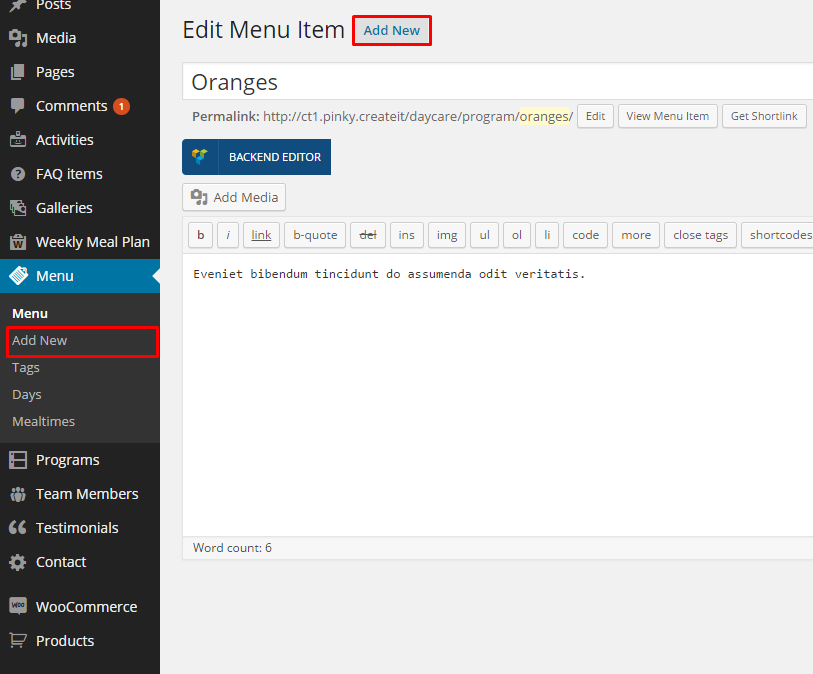{Theme} allows you to create menu items, which are components of Weekly Meal Plans. You can add here single products, for example: Oranges, Potatos, Chicken Breast. In that way every single menu item can be used in several meals of your meal plan, so it’s more universal. However your menu item base might be larger.
But single menu item can also exist as a whole meal – you can add a description what’s inside. That way, you can add a whole meal to your plan with a single click while creating the Weekly Meal plan.
To create Menu Item – navigate to Menu > Add New
Here you can define a Menu item Title and Description. You can also add featured image to the Menu item. It will be visible after hovering the product in Weekly Meal Plan.
After your menu item is created – remember to click “Publish” to save your changes. Also, after every modification you need to click “Update” to save changes.