After the latest FontAwesome update (FontAwesome 5) - you may encounter some issues when displaying cookies information.
If you're using Ultimate GDPR Compliance Toolkit for WordPress and noticed the following error when displaying cookie popup:
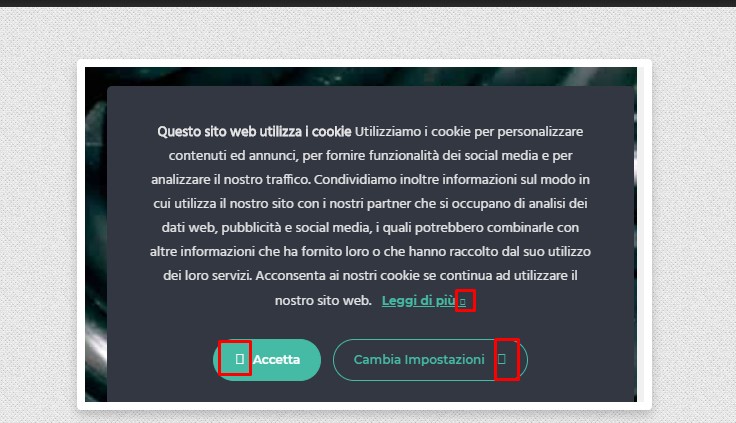
that probably means that there is a CSS conflict between your wordpress theme and our plugin.
To fix it, follow the steps described below:
- In your WordPress dashboard navigate to Ultimate GDPR > Cookie Consent
- Go to Preferences tab and find the Custom style CSS field
- In assigned CSS area paste the following code:
#ct-ultimate-gdpr-cookie-popup .fa,
.ct-ultimate-gdpr-cookie-modal-slider-able li:before,
.ct-ultimate-gdpr-cookie-modal-slider-not-able li:before {
font-family: "Font Awesome 5 Free" !important;
font-weight: 900 !important;
}
#ct-ultimate-gdpr-cookie-read-more .fa-long-arrow-right:before {
content: "\f30b";
} - Save changes. It should be fixed now.